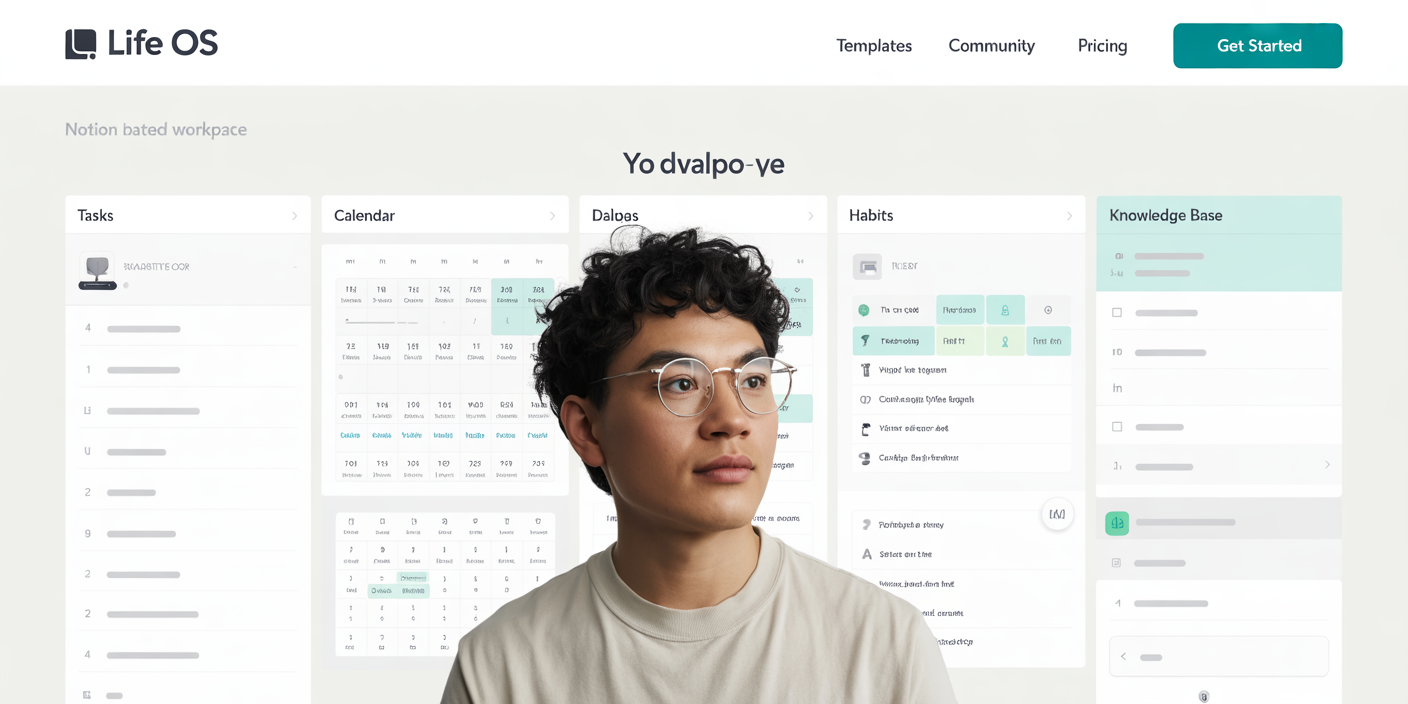Beginner’s Guide to Building a Life OS in Notion
In today’s fast-paced digital world, managing multiple aspects of life — from work projects to personal goals — can quickly become overwhelming. This complexity has led to an increasing demand for efficient organizational systems that streamline productivity, minimize distractions, and foster clarity. Enter Notion, a versatile all-in-one workspace platform that allows users to create customized organizational systems, often referred to as a “Life Operating System” or Life OS. This guide is designed to help beginners build their own Life OS in Notion, enabling them to manage their life, work, and projects with seamless integration.
The concept of a Life OS is rooted in the principle of consolidating information from various facets of your life into one digital ecosystem. With Notion’s flexible block-based interface, it’s possible to create interconnected databases, task trackers, calendars, and knowledge repositories. This integrated approach not only saves time but improves decision-making by providing a holistic view of the user’s commitments and goals.
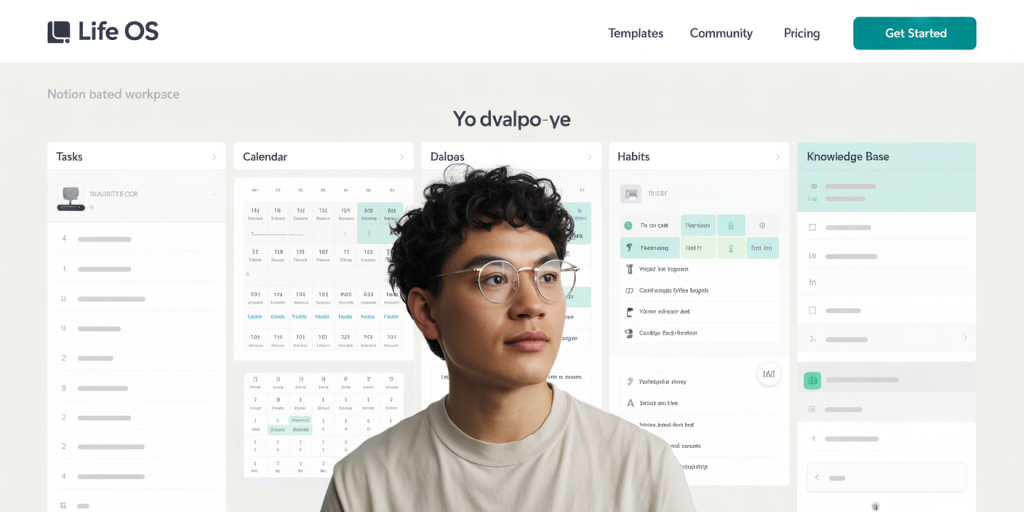
Why Choose Notion for Your Life OS?
Choosing the right platform is crucial when building a Life OS. Notion stands out because of its user-friendly interface, powerful customization capabilities, and collaborative functions. According to a 2023 survey by Statista, over 20 million users worldwide actively use Notion, highlighting its growing popularity, especially among productivity enthusiasts.
Unlike traditional task managers or note-taking apps that focus on isolated functionalities, Notion allows users to combine notes, to-do lists, databases, and calendars under one roof. For example, you can create a habit tracker that feeds data into your monthly review page, or link project timelines directly to your daily task list. This interconnectedness improves workflow fluidity, which is often lacking in standalone apps like Trello, Todoist, or Evernote.
| Feature | Notion | Trello | Todoist | Evernote |
|---|---|---|---|---|
| All-in-one workspace | Yes | No | No | No |
| Custom Database | Yes | Limited | No | No |
| Note Taking | Yes | Limited | Limited | Yes |
| Task Management | Yes | Yes | Yes | Limited |
| Collaborative Tools | Yes | Yes | Yes | Yes |
| Free Tier Available | Yes | Yes | Yes | Yes |
| Mobile & Desktop | Yes | Yes | Yes | Yes |
As shown in the table above, Notion provides a unique blend of features that makes it ideal for constructing a Life OS.
Setting the Foundation: Core Components of a Life OS in Notion
Building a Life OS begins with identifying the core components that will underpin your day-to-day management. These components include task management, goal setting, knowledge storage, habit tracking, and planning. Setting up these systems within Notion can transform chaotic workflows into structured, actionable processes.
Begin with task management by creating a task database categorized by deadlines, project tags, and priority levels. For example, Michael, a freelance graphic designer, built a task database with Notion that includes filters for “client name,” “project phase,” and “due date.” This allows him to quickly toggle between current projects and prioritize work efficiently. Integrating reminders and syncing with his Google Calendar ensures he never misses deadlines.
Next, incorporate goal setting by designing a dedicated database where goals are broken down into actionable key results. Suppose you want to develop a fitness routine. The goal database would list “Improve cardiovascular health” as a key result, with specific tasks like “Run 3 times a week” linked to your habit tracker. This way, achieving big-picture goals becomes manageable through micro-actions.
Knowledge management, often overlooked, is crucial for a robust Life OS. Use Notion as your digital brain by creating a centralized knowledge base for articles, research, meeting notes, and personal reflections. A practical example would be a college student maintaining lecture notes segmented by courses and topics, linked to relevant assignments and exam schedules.
Customizing Templates to Suit Personal and Professional Needs
One of Notion’s biggest advantages is the availability of customizable templates. Instead of starting from scratch, beginners can leverage pre-built templates and modify them to fit their unique workflows. Notion’s template gallery features Life OS blueprints created by productivity experts that combine calendars, habit trackers, project managers, and journals.
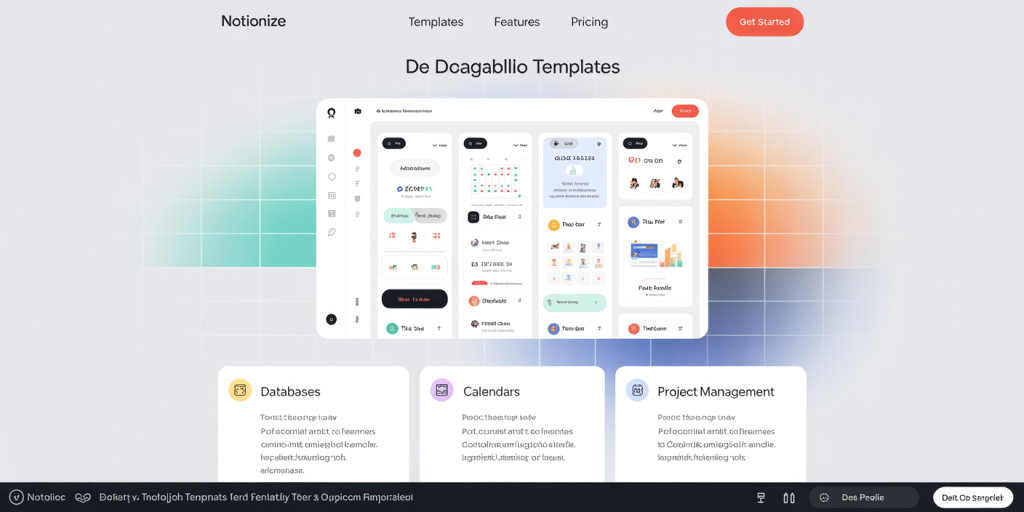
For instance, Marie, a marketing manager, adapted a popular Life OS template by adding a “Content Calendar” section to track social media posts and blog ideas. The pre-built relational databases enabled her to link blog concepts to campaign milestones, illustrating how templates can be extended to professional needs. Similarly, students can customize templates by including separate views for assignments, extracurricular activities, and study schedules.
In addition to official templates, the Notion community on Reddit and Twitter regularly shares innovative Life OS designs. Beginners should not hesitate to explore these resources and import templates, then gradually tailor properties and layouts to match their routines. By doing so, users reduce setup time while still benefiting from a highly personalized system.
Integrating Automation and Third-Party Tools for Maximum Efficiency
Automation is an essential aspect of any modern Life OS, especially for minimizing repetitive tasks. Notion supports several integration options through APIs and third-party tools such as Zapier, Automate.io, and IFTTT. These enable users to automate workflow triggers, data syncing, and notifications.
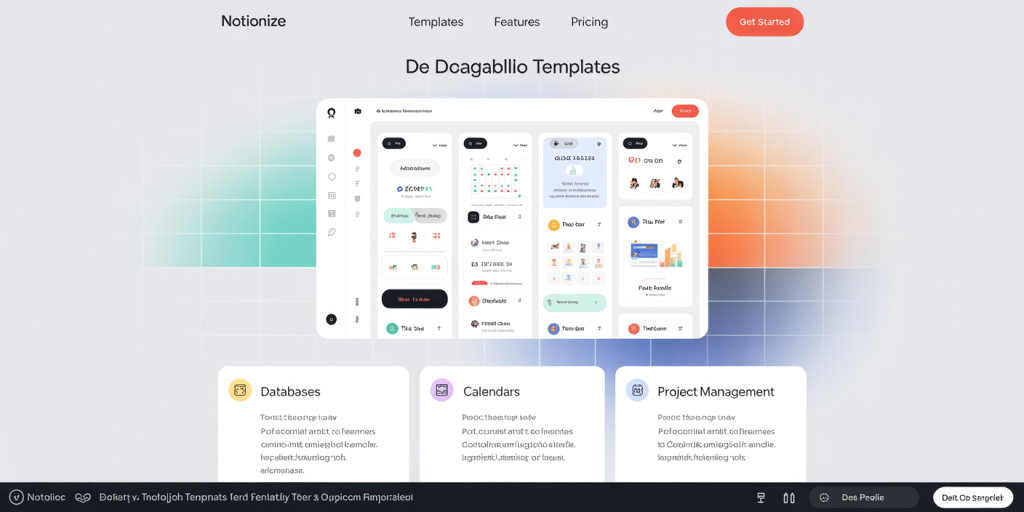
Consider an example where a user integrates Notion with Google Sheets via Zapier. When a financial transaction is recorded in Notion’s budgeting database, the data automatically exports to a Google Sheet that generates monthly spending reports. This setup reduces manual data entry and provides visual insights through spreadsheet analytics.
Moreover, users can embed external apps such as calendars, Kanban boards, or habit-tracking widgets inside Notion pages for a holistic view. For example, embedding a Google Calendar with native Notion blocks allows seamless scheduling without switching apps. Similarly, integrating Pomodoro timers can enhance focus during work sessions managed within Notion.
However, beginners should start with basic automations to avoid overcomplicating their Life OS. As proficiency increases, gradually adding integrations based on priority workflows enhances productivity without overwhelming the user.
Keeping Your Life OS Sustainable with Regular Reviews and Updates
Building a Life OS is not a one-time effort but requires ongoing maintenance to remain effective. Regular reviews help identify outdated components, inefficiencies, or gaps in the system. This dynamic approach ensures that the Life OS evolves alongside changing personal and professional demands.
A practical approach is a weekly review session where you audit completed tasks, update goal progress, and reorganize priorities. Sarah, a software engineer, schedules Sunday evenings to review her Notion Life OS. She refines project timelines, archives old notes, and sets intentions for the week ahead. These reviews boost motivation and keep her system relevant.
Additionally, monthly or quarterly deep dives are beneficial for assessing long-term goals, habit success rates, and knowledge management. Using goals and habit tracker analytics in Notion, users can visualize trends and make data-driven adjustments. For example, if a habit tracker reveals a 60% success rate in exercise routines, users can tweak their plans or accountability methods accordingly.
The Future of Life OS and Notion: Emerging Trends and Innovations
The Life OS concept is continually gaining traction as users seek more integrated digital solutions for life management. Notion’s roadmap includes AI-powered features set to transform how users interact with their data. In 2024, Notion announced plans to introduce AI assistance for automating content generation, summarizing notes, and enhancing task recommendations. These features will drastically reduce the time spent organizing information and enable smarter decision-making.
Furthermore, as remote work and digital nomadism increase, the importance of a centralized Life OS that syncs across devices and locations will only grow. Advanced collaboration features and enhanced mobile app experiences will make Notion not just a personal tool, but a team productivity platform.
The rise of APIs will encourage deeper integrations with fitness trackers, finance apps, and educational platforms, allowing Life OS to encompass health, wealth, and learning holistically. Emerging technology such as augmented reality (AR) may also offer future interfaces where Life OS data can be accessed through smart glasses or other wearable devices, opening new dimensions of productivity.
In summary, starting your Life OS journey with Notion today sets a foundation for lifelong organization, enhanced productivity, and adaptability to future digital innovations. Embracing and investing time in creating a robust Life OS reaps dividends that amplify in value as Notion and the broader ecosystem evolve.
By following this comprehensive beginner’s guide, anyone can build a powerful Life Operating System in Notion tailored to their unique needs. From task databases to automation and regular reviews, the self-managed system empowers users to take control of every facet of life, supported by the continuous advances in Notion’s platform capabilities. Whether you are a student, professional, freelancer, or entrepreneur, a well-structured Life OS provides clarity, reduces stress, and fosters consistent growth.