Turn Your Kindle Highlights into an Actionable Learning System
In today’s fast-paced world, continuous learning is no longer optional—it’s essential. With digital books and resources growing exponentially, tools like the Kindle have revolutionized reading habits, making it easier to consume knowledge on the go. However, merely highlighting text on a Kindle device often results in passive note-taking rather than a structured, actionable learning process. Transforming your Kindle highlights into an effective learning system can boost knowledge retention, improve application, and accelerate personal and professional growth.
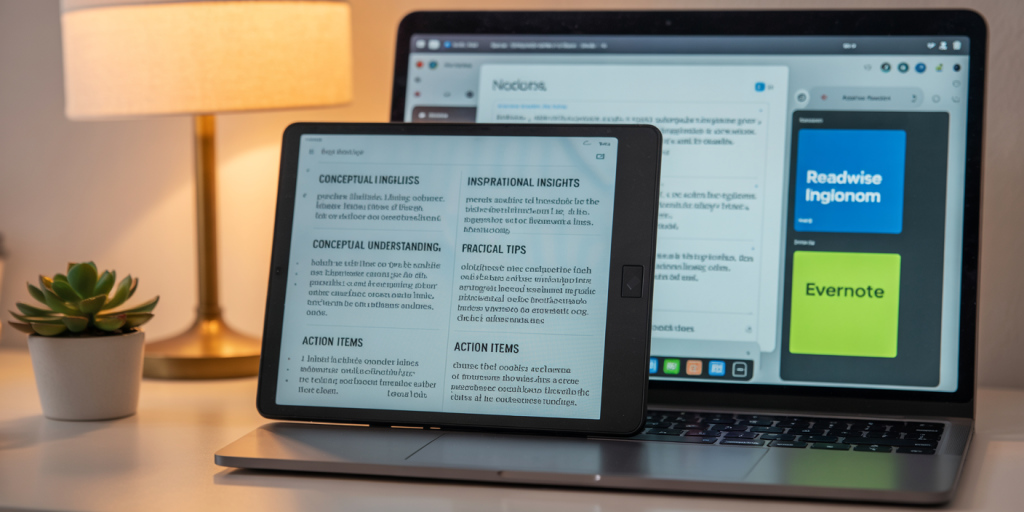
This article explores systematic strategies to convert your scattered highlights into a powerful, organized, and actionable learning tool that maximizes comprehension and practical application.
Why Kindle Highlights Are Untapped Learning Gold
Many Kindle users accumulate dozens or hundreds of highlights and annotations, yet miss out on the potential value locked within them. A typical Kindle user highlights approximately 20-30% of book content but only revisits these notes sparingly, if at all. According to a 2018 study by MIT’s Educational Research Group, passive reading without review reduces retention by up to 75% within 48 hours.

Kindle’s highlight feature is excellent for capturing important insights as you read, but these snippets become ineffective without systematic review or integration into your existing knowledge infrastructure. This gap is where turning your highlights into an actionable system is critical. With the right approach, highlighted sections can transition from isolated text fragments into meaningful concepts that reinforce learning and support goal-oriented implementation.
Organizing Your Highlights for Better Recall and Usability
The first step in developing an actionable learning system from Kindle highlights is organization. Kindle stores highlights by book and page but does not inherently structure them by theme, priority, or actionability. Extracting and categorizing your highlights is paramount.
Several tools can assist in this process. For example, Readwise is an acclaimed app that syncs Kindle highlights into a centralized dashboard, allowing users to tag, organize, and schedule reviews. Similarly, exporting highlights into spreadsheets or note-taking apps like Notion or Evernote provides flexibility to categorize information.
A practical tactic is to classify highlights based on urgency and application type: Conceptual Understanding: Foundational knowledge and theories Practical Tips: Specific steps, hacks, or procedures Inspirational Insights: Motivational or mindset shifts Action Items: Tasks to implement immediately
Creating this structure enables you to convert passive reading into a dynamic study session tailored to your objectives. For instance, if reading a marketing book, separate highlights about digital marketing trends (conceptual) from action steps like “optimize social media ads biweekly” (action items).
| Highlight Type | Purpose | Example Highlight |
|---|---|---|
| Conceptual Understanding | Build knowledge framework | “Inbound marketing is about attracting customers…” |
| Practical Tips | Direct application | “Use A/B testing to improve email click rates.” |
| Inspirational Insights | Motivate and shape mindset | “Consistency outperforms intensity in long-term habits.” |
| Action Items | Immediate tasks to implement | “Create a content calendar for the next quarter.” |
This classification ensures your learning is not only remembered but readily actionable.
Leveraging Spaced Repetition and Review Schedules
Retention is the Achilles’ heel of most learners. Cognitive science research, notably the work of Hermann Ebbinghaus on the forgetting curve, indicates that information decays rapidly when not reviewed. Integrating spaced repetition techniques into your Kindle highlight review strategy is essential.
After exporting and classifying your highlights, design a review schedule based on evidence-backed intervals: after 1 day, 3 days, 7 days, 14 days, and so forth. Tools like Anki or the Readwise app automate this process by prompting periodic highlight reviews with quizzes and retrieval exercises.

Applied example: After reading “Atomic Habits” by James Clear, export your highlights and mark the key behavioral change concepts as flashcards. Reviewing these cards regularly leverages spaced repetition, enhancing your ability to recall and apply principles in everyday life.
Data from the Journal of Experimental Psychology shows that spaced repetition improves long-term retention by over 50% compared to massed practice (cramming), validating this approach scientifically.
Turning Highlights into Action Plans and Projects
Reading insights are valuable only when transformed into tangible outcomes. To maximize the impact of your Kindle highlights, convert them into specific, measurable action plans linked to your goals.
Start by setting clear objectives derived from your reading. For example, after reading a book on productivity like “Deep Work” by Cal Newport, identify cognitive habits to implement based on your highlights such as “schedule uninterrupted work blocks” or “minimize digital distractions.”
Break these ideas down into small projects, assigning deadlines and metrics. By integrating your highlights into project management software such as Trello or Asana, you ensure follow-through.
Consider a professional aiming to enhance leadership skills: Extract highlights from leadership books, categorize them into communication, delegation, and motivation techniques, and create weekly challenges to practice each skill. This system converts abstract lessons into a structured developmental roadmap.
Using Technology Integration for Seamless Workflow
Currently, managing Kindle highlights is often fragmented due to device limitations. Fortunately, many technological solutions facilitate seamless integration of your highlights into your broader knowledge ecosystem.
Amazon’s own Kindle Notebook provides a basic overview of highlights but lacks robust functionality. Third-party platforms like Readwise, Roam Research, and Notion enable importing highlights with metadata, linking them thematically, and embedding them into personal knowledge management (PKM) systems.
For example, Roam Research, popular for its bidirectional linking, lets you connect highlights across different books under concepts or research themes, creating a web of interrelated knowledge. Notion offers customizable databases where you can filter highlights by topic, date, or project, and set reminders for review.
The table below compares popular tools for managing Kindle highlights:
| Tool | Key Features | Best For | Pricing |
|---|---|---|---|
| Readwise | Syncs Kindle, spaced repetition, export | Learners seeking review automation | Subscription ($7.99/month) |
| Roam Research | Bi-directional linking, networked notes | Researchers, writers | Subscription (+$15/month) |
| Notion | Customizable databases, templates | Project management & note-taking | Free plan; paid from $4/month |
| Evernote | Clipping, tagging, search | General note organization | Free tier; Premium $7.99/month |
Adopting technology efficiently reduces friction in managing highlights and turns reading into an integrated learning routine.
Measuring Progress and Adjusting Your Learning System
An actionable system is dynamic and evolves based on results. It’s critical to track progress from reviewing highlights to implementing actions and gaining new skills.
Set relevant Key Performance Indicators (KPIs) that align with your learning goals. Examples include: Number of highlights reviewed weekly Percentage of actionable items completed Improvement in skills as evidenced by performance or feedback
Use journaling or digital tools to reflect on how effectively reading insights translate into outcomes. For instance, if a highlight suggests improving presentations by practicing storytelling techniques, measure your confidence and audience feedback over time.
Regular reflections, combined with analytics from apps like Readwise, empower you to fine-tune your highlight management—eliminating clutter, prioritizing high-impact ideas, or adopting new strategies for integration.
Future Perspectives: The Evolution of Digital Reading and Learning Systems
As artificial intelligence and machine learning rapidly evolve, the landscape for learning from digital highlights is poised to transform dramatically. Future e-readers integrated with AI could automatically summarize key themes from your highlights, generate personalized quizzes, or suggest related reading material tailored to skill gaps.
Beyond Kindle devices, cross-platform synchronization across smartphones, tablets, and desktops will deepen, making your learning system more accessible and context-aware. Imagine a scenario where your highlights influence your calendar’s reminders, advising the best time for review based on cognitive patterns detected through wearables.
Further, collaborative learning environments may arise, enabling you to share highlight-based insights across professional networks, fostering communal knowledge growth.
Organizations like the Open Knowledge Foundation predict the democratization of knowledge tools will reduce informational silos, enabling more actionable learning at individual and institutional levels. Analytics-driven highlight systems might soon offer deeper insights into not just what you learn, but how effectively you apply information, bridging the gap between knowledge acquisition and real-world impact.
By structuring your Kindle highlights into an actionable learning system, you transcend passive reading. With strategic organization, spaced repetition, action planning, technology integration, and measurement, your digital annotations become a living map of growth and achievement. This methodology not only optimizes the knowledge gained from books but equips you to transform learning into purposeful advancement in every facet of your life.
