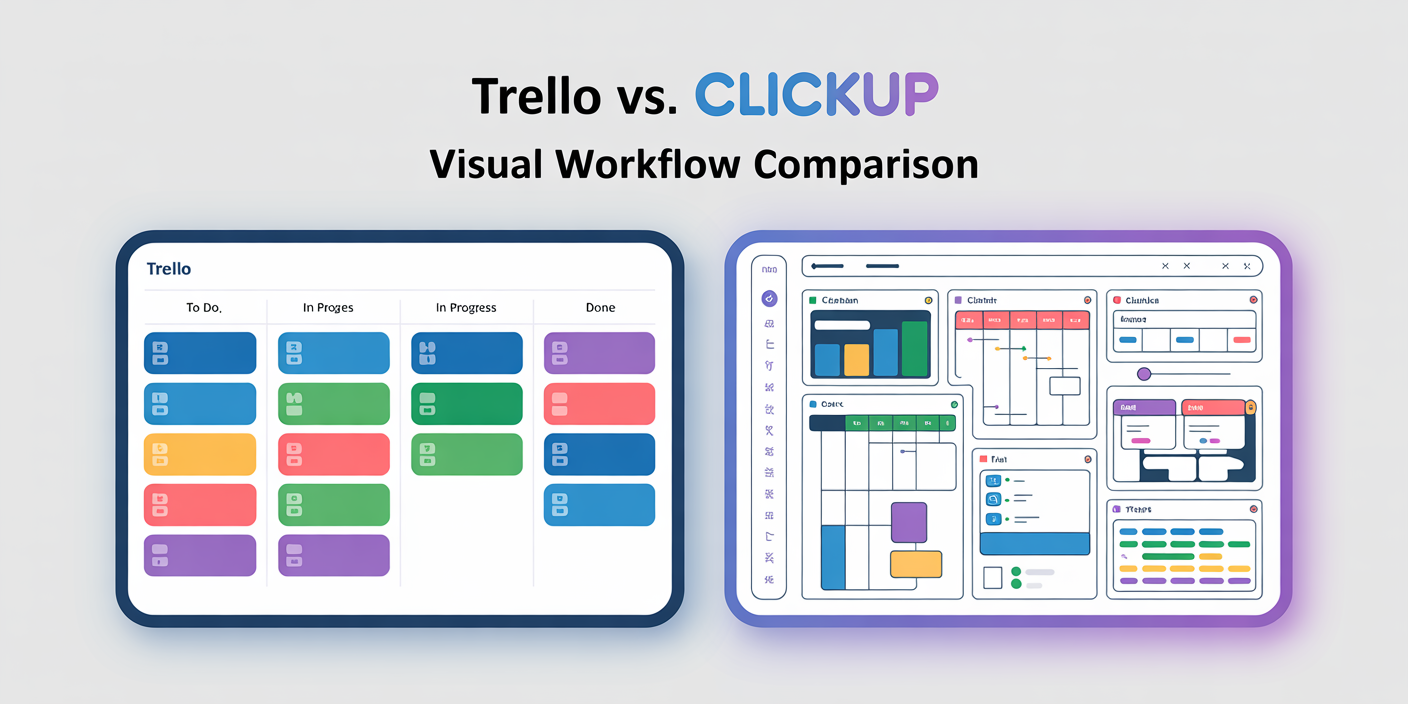Trello vs. ClickUp: Which Visual Workflow Suits Your Life Design?
In today’s fast-paced world, effective life design hinges on seamless task management and clear visual workflows. Whether you are a solo entrepreneur managing diverse projects, a team leader coordinating multiple departments, or an individual juggling personal and professional goals, leveraging the right productivity tool can make all the difference. Trello and ClickUp stand out as two of the most popular platforms for visual workflow management. Both tools offer unique features geared towards simplifying complex workflows, but their distinctions determine which is more suitable for different types of users and use cases.
When selecting a digital workspace, understanding the nuances of each platform can dramatically improve how you prioritize tasks, collaborate with others, and maintain motivation. In this article, we dissect Trello and ClickUp through multiple lenses, including user interface, flexibility, integrations, pricing, and adaptability. We explore real-world scenarios and provide a side-by-side comparison to assist you in making an informed decision. By clarifying how each tool caters to various aspects of life design—such as goal setting, project tracking, and daily planning—this analysis empowers you toward greater productivity mastery.
Visual Workflow Foundations: Trello’s Kanban Simplicity vs. ClickUp’s Multifaceted Structure
Trello is often praised for its straightforward approach, built around a card-and-board system inspired by Kanban boards. Each card represents a task, and boards represent projects or life areas. These cards can be moved across customizable columns reflecting stages like “To Do,” “In Progress,” and “Done.” This visual flexibility appeals to users who thrive on simplicity and immediate clarity. For instance, a freelance graphic designer could create boards for client projects, moving design tasks through development stages and easily spotting bottlenecks.
On the other hand, ClickUp offers a more robust ecosystem with multiple view options such as Kanban, List, Gantt, Calendar, and even Mind Maps. This layered structure allows users to visualize workflows from different perspectives to coordinate intricate projects or manage diverse life goals. For example, a startup founder overseeing product development, marketing campaigns, and HR onboarding can toggle between date-driven Gantt timelines and task statuses, all within a single interface.
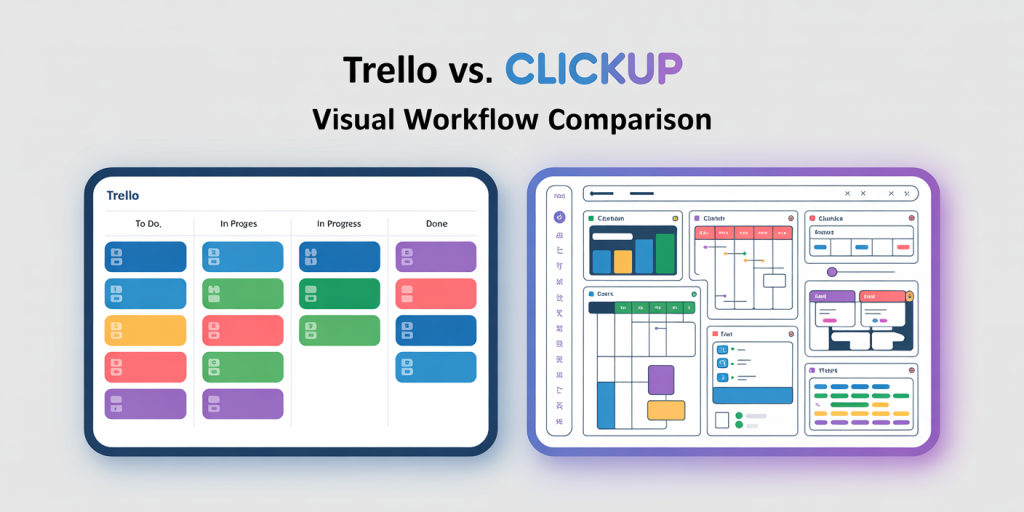
Statistically, ClickUp has demonstrated usage growth at 57% year-over-year as users seek integrated solutions encompassing everything from task management to documentation (Statista, 2023). Meanwhile, Trello maintains millions of active users globally, predominantly favored by teams valuing ease of use and quick setup.
| Feature | Trello | ClickUp |
|---|---|---|
| Primary Workflow Style | Kanban boards | Multiple views: Kanban, List, Gantt, Calendar |
| Task Visualization | Cards within customizable columns | Cards with customizable fields and statuses |
| Usability | User-friendly for beginners | Rich features with steeper learning curve |
| Best For | Simple task tracking, personal projects | Complex workflows, multi-project coordination |
Customization and Feature Depth: Tailoring Productivity to Personal and Professional Needs
Customization can make or break productivity software, especially when designing life workflows that are unique and ever-evolving. Trello provides power-ups (add-ons) to extend board capabilities, including calendars, time tracking, and automation through Butler. These power-ups make Trello adaptable but can become limiting if you require deeper integrations or comprehensive reporting. For example, a marketing consultant might enable Google Drive and Slack integrations to streamline file sharing and communication, bumping into restrictions unless upgraded to a premium plan.
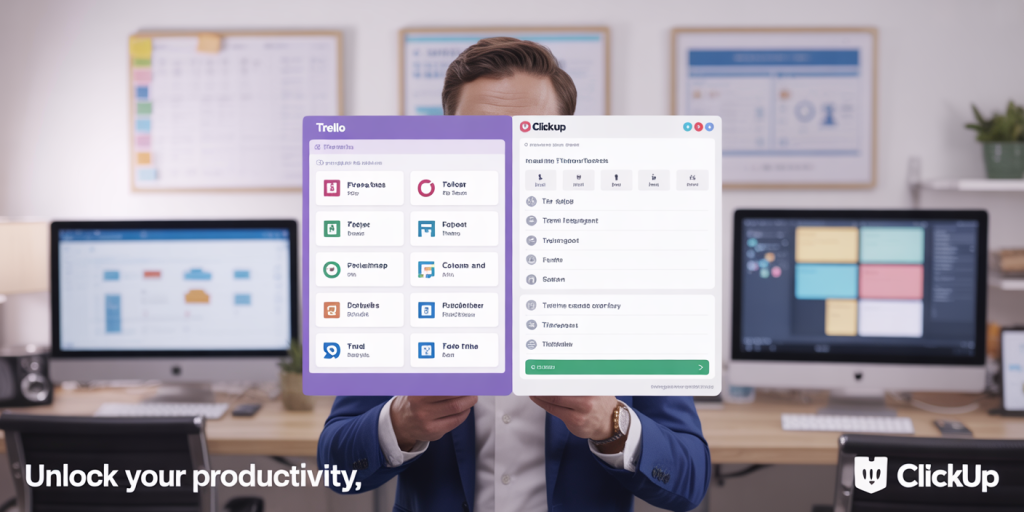
ClickUp shines in its extensive customization options. It offers custom fields, statuses, templates, native time tracking, goal tracking, and reporting dashboards built-in. These features enable users to finely tune their workflow systems. To illustrate, project managers in a software development firm can assign custom priorities, link dependencies across tasks, set measurable goals, and generate real-time progress reports—all within ClickUp’s centralized workspace.
Importantly, a survey by TechRepublic (2023) notes that 42% of professionals recommend ClickUp for multi-department collaboration due to its adaptability, whereas 35% suggested Trello for simpler project workflows.
This differentiation in customization reflects the tools’ intended scopes—Trello empowers users with modular simplicity, while ClickUp serves as a comprehensive productivity ecosystem.
Collaboration and Communication: Real-Time Interaction and Workflow Alignment
Modern life design often involves collaboration—be it with family members managing household tasks, remote work teams, or community groups organizing events. Both Trello and ClickUp support collaborative functions but approach them differently.
Trello’s strength lies in its lightweight collaboration environment. Team members can comment on cards, mention colleagues, attach files, and use checklists, making it suitable for small teams or informal coordination. Practical example: a small non-profit might use Trello boards to assign responsibilities for event planning and monitor volunteer progress easily.
Conversely, ClickUp integrates more advanced communication tools such as threaded comments, task reminders, assigned comments, and collaborative document editing. Additionally, ClickUp offers built-in chat channels, enabling users to reduce dependency on external communication apps. Consider a distributed software team that uses ClickUp to simultaneously track bug fixes, plan sprints, and host technical documents while communicating in-app. This holistic approach minimizes information silos.
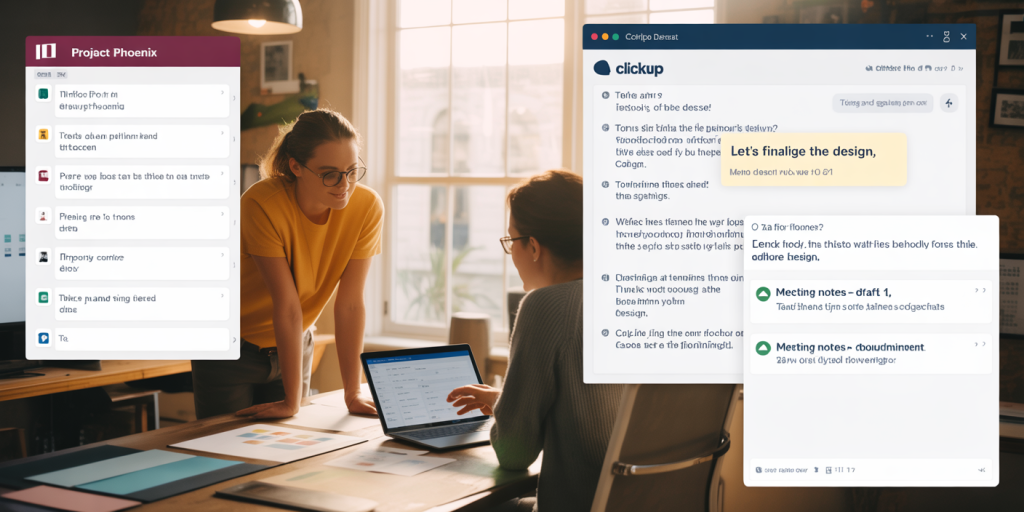
Studies show that teams utilizing ClickUp report 25% higher project alignment and faster turnaround times compared to those using single-purpose task managers (Wipro Digital, 2023).
| Collaboration Features | Trello | ClickUp |
|---|---|---|
| Comments & Mentions | Yes, basic | Yes, with threading and assigned comments |
| File Sharing | Attachments on cards | Attachments on tasks and docs |
| Integrated Chat | No | Yes, native chat and video calls |
| Collaboration Scale | Small teams or informal groups | Small to large teams with multi-level projects |
Integrations and Automation: Streamlining Routine Tasks to Enhance Efficiency
Incorporating third-party apps and automating repetitive actions shape the modern productivity landscape. Trello and ClickUp differ in how they handle integrations and automation, influencing user experience significantly.
Trello’s ecosystem includes over 100 power-ups, such as integrations with Slack, Google Drive, Salesforce, Evernote, and Zapier. The Butler automation tool in Trello, while easy to configure, has limitations on usage quantity depending on the plan level. Example: a sales team uses Trello to automate card movements based on deal stages, but complex conditional workflows require upgrading to paid plans.
ClickUp offers more inbuilt automations, including task dependencies, recurring tasks, and native automation triggers without complex scripting. Additionally, ClickUp supports a wide range of integrations directly and via Zapier, including GitHub, Zoom, Microsoft Teams, and more. For an eCommerce business managing inventory, shipping, and customer service workflows in ClickUp, automated task creation upon order status changes is a significant productivity booster.
A recent report from G2 (2024) highlights ClickUp’s ranking as the fastest-growing automation platform in the task management category, with a 30% increase in automated workflows year-over-year.
| Automation & Integration | Trello | ClickUp |
|---|---|---|
| Native Automations | Butler tool with usage caps | Extensive, unlimited automations |
| Integration Variety | 100+ apps via power-ups | 100+ direct integrations plus Zapier |
| Ease of Setup | Simple automation builder | Advanced automation interface |
| Suitability | Basic workflows and small teams | Complex workflows and enterprise needs |
Pricing and Accessibility: Assessing Value for Diverse Budgets and Use Cases
Cost remains a decisive factor in adopting any productivity tool. Both Trello and ClickUp offer freemium plans, yet the value proposition varies with required features and team size.
Trello’s free plan provides unlimited personal boards, cards, and lists but restricts users to one power-up per board. Its Standard plan starts at $5 per user/month, unlocking unlimited power-ups and enhanced automation. Business Class and Enterprise plans add advanced security and administration capabilities, targeting teams requiring compliance and scalability.
ClickUp’s free tier is more generous, allowing unlimited users, tasks, and unlimited integrations but restricting advanced features like Gantt charts, custom fields, and advanced automations. The Unlimited plan costs $5 per user/month, providing most premium features. Business and Enterprise tiers cater to organizations needing white-labeling, custom permissions, and goal tracking.
For individuals designing personal life systems or small teams, Trello’s simplicity might justify its lower entry cost. Meanwhile, medium to large enterprises or users seeking a robust, all-in-one solution find ClickUp’s pricing competitive for the feature set offered.
Future Perspectives: Evolving Productivity Tools in Shaping Life Design
As remote work and flexible lifestyle models gain momentum, the demand for sophisticated digital productivity solutions will only increase. Both Trello and ClickUp are investing in AI-driven features such as intelligent task prioritization, predictive workload balancing, and voice-command task management to further enhance user productivity.
Looking forward, Trello is expected to deepen integrations with Atlassian’s broader suite (like Jira), focusing on seamless software development workflows. Conversely, ClickUp’s roadmap prioritizes customizable automation at scale and strengthened collaboration capabilities, aiming to become the one-stop productivity hub for individuals and enterprises alike.
Furthermore, integration with smart home devices and wearable tech could usher in personalized life design systems that proactively adjust your tasks based on health data, professional deadlines, and social commitments. Imagine a scenario where ClickUp syncs with your calendar, fitness tracker, and voice assistant to reschedule meetings intelligently and suggest optimal focus periods.
Ultimately, choosing between Trello and ClickUp depends on your current workflow complexity, collaboration needs, and adaptability requirements. As these platforms evolve, so will your opportunities to tailor life design with increasing precision and ease.
—
This comprehensive comparison of Trello and ClickUp highlights how each visual workflow tool can fit different life design demands. By analyzing workflow styles, customization, collaboration, automation capabilities, pricing, and future trends, you are better equipped to select a platform that aligns with your productivity goals and lifestyle preferences. Careful consideration of these factors will empower you to harness the right technology to organize, streamline, and transform the way you manage work and life.