Productivity for Creatives: Tools to Organize Chaos Without Killing Flow
Creativity often thrives in a space that appears chaotic to outsiders—disorganized notes, scattered sketches, spontaneous ideas, and fluid workflows. However, for many creatives, the challenge lies in harnessing this chaos into productive output without stifling inspiration or disrupting their natural flow. Efficient organization tools designed with creative minds in mind can catalyze productivity, resulting in better time management and enhanced output without constraining creative intuition.

Understanding how to balance organization with creative freedom is critical, as research from Adobe’s Creativity Study (2020) indicates that 62% of creative professionals feel burdened by administrative tasks and struggle with managing their workflow effectively. By leveraging specialized productivity tools, creatives can minimize distractions, streamline their processes, and ultimately produce higher-quality work more consistently.
—
Understanding Creative Flow and Its Disruptions
Creative flow is a state of immersive focus where ideas and solutions arise naturally, often leading to peak productivity and innovation. Psychologist Mihaly Csikszentmihalyi, who coined the term “flow,” describes it as an optimal experience where individuals are fully engaged in their tasks. However, the nature of creative work—characterized by nonlinear thinking and spontaneous shifts in focus—can make it vulnerable to disruption.
Typical productivity methods emphasizing rigid schedules or checklists may not align well with creative workflows. For example, a graphic designer brainstorming concepts might find detailed task lists restrictive rather than helpful. According to a report published in the Journal of Creative Behavior (2019), creatives score higher in divergent thinking, which requires flexibility to jump between ideas and tasks fluidly. Interrupting this process with overly structured tools can decrease productivity and diminish the quality of creative output.
Understanding these dynamics helps in selecting systems that support structure without micromanaging, allowing creatives to capture ideas and track progress organically rather than forcing them into conventional frameworks.
Tools That Capture Ideas Instantly and Naturally
One of the biggest challenges creatives face is capturing ideas at the moment of inspiration before they dissipate. Digital note-taking apps designed for rapid input help alleviate this problem by enabling quick access and seamless synchronization across devices.
Evernote and Microsoft OneNote stand out as leading platforms for versatile note-taking. With features like handwriting support, audio recording, and image integration, these tools accommodate diverse input types. A freelance illustrator, for example, can sketch quick concepts on a tablet, add voice memos describing their thought process, and organize content by project tags, all within the same application.
Another popular choice is Notion, which blends note-taking with database and project management. Notion’s flexibility allows creatives to build customized dashboards that integrate calendars, task lists, and content repositories. Forbes contributor Gina Trapani notes that “Notion works both as a digital brain and filing cabinet, perfect for creatives who juggle multiple projects and ideas.”
A comparative summary of key features of these apps is shown in the table below:
| Feature | Evernote | Microsoft OneNote | Notion |
|---|---|---|---|
| Multi-format input | Yes | Yes | Yes |
| Cloud syncing | Yes | Yes | Yes |
| Task management | Limited | Limited | Robust |
| Customizable templates | Moderate | Moderate | Extensive |
| Collaboration tools | Yes | Yes | Yes |
| Offline access | Yes (Premium) | Yes | Yes (Limited) |
Using these tools reduces the risk of losing ideas while maintaining an organic, low-friction note-taking process that bolsters creative spontaneity rather than constraining it.
Project Management Tailored for Creative Processes
For large-scale creative projects, organization extends beyond note capturing into structured timelines, task delegation, and progress tracking. However, typical project management tools designed for corporate environments often feel overly mechanical, imposing unnecessary bureaucracy that discourages use by creatives.
Platforms like Trello and Asana, known for user-friendly interfaces with visual boards and checklist formats, strike a balance encouraging creative collaboration while maintaining order. Trello’s kanban-style boards reflect the fluidity of creative phases—ideation, development, review, and completion—that can be easily shifted or modified without rigid deadlines.
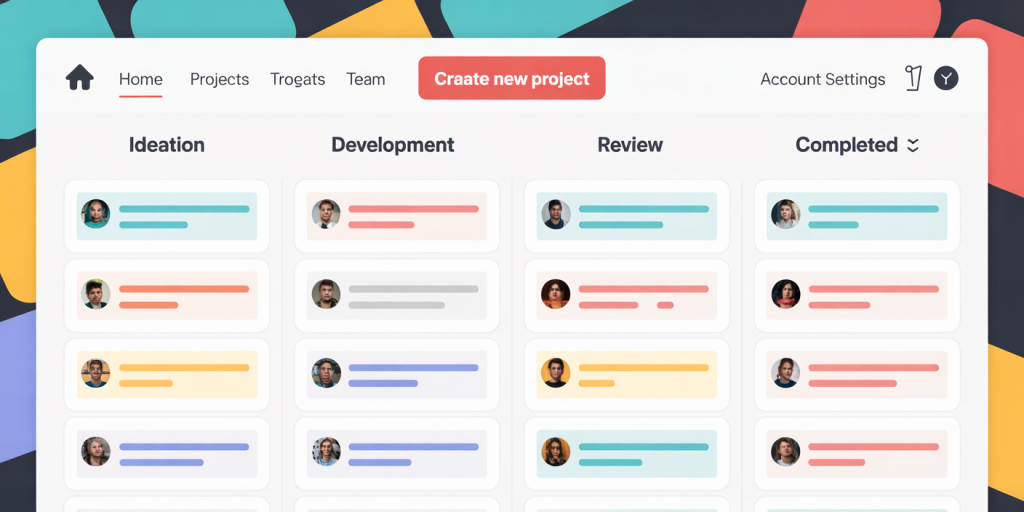
Case in point: A small team of video producers reported a 35% increase in deadline adherence after adopting Trello and integrating it with Slack for real-time communication. The visual format allowed them to track multiple projects without losing sight of individual subtasks or creative bottlenecks.
Beyond Trello and Asana, tools like Monday.com extend features to include time tracking and automation for repetitive tasks, saving time on administrative overhead that can detract from creative work.
| Feature | Trello | Asana | Monday.com |
|---|---|---|---|
| Visual task boards | Yes | Yes | Yes |
| Automation features | Moderate (Power-Ups) | Yes | Extensive |
| Time tracking | No (Integrations) | No (Integrations) | Yes |
| Integrations | Power-ups (Slack, Google Drive) | Extensive | Extensive |
| Mobile apps | Yes | Yes | Yes |
| User-friendliness | High | High | Moderate |
Selecting the right project management tool often depends on the nature and scale of the creative work, team collaboration needs, and preference for visual versus list-based organization.
Time Management Without Disrupting Momentum
A frequent critique creatives make about standard time management techniques is that they interrupt momentum with imposed schedules or rigid time blocks. Yet, managing time effectively remains vital to prevent burnout and missed deadlines.
The Pomodoro Technique, which breaks work into 25-minute focused intervals followed by short breaks, is a widely adopted method. Tools like Focus Booster and Pomodone provide digital timers adhering to this method and integrate with task management tools. These applications enable creatives to segment complex tasks into manageable chunks while preserving periods of immersive focus that characterize flow.
Another innovative option is RescueTime, a background app that monitors digital activity and provides insights into time spent on various tasks. A study by RescueTime revealed users gained an average productivity boost of 24% by identifying and minimizing distractions such as social media or non-productive browsing.
For instance, a freelance writer used RescueTime to realize they spent two hours daily on digital distractions and shifted to scheduled 15-minute breaks, increasing weekly output by 18%. This highlights how subtle adjustments aided by technology can optimize time without sacrificing creative momentum.
Collaboration Tools that Preserve Flexibility
Creative projects often involve collaborative input from multiple contributors, including clients, editors, and teammates, requiring dynamic communication and file sharing. However, traditional collaboration methods such as endless email threads and static file exchanges can generate confusion and interrupt creative flow.
Cloud-based platforms like Google Workspace and Dropbox Paper provide real-time collaborative editing, commenting, and version control, ensuring project components evolve seamlessly. For visual creatives, tools like Frame.io and Miro support visual review and brainstorming directly within the digital workspace, preventing disruptive context switching.
A case study by Frame.io showed that video editing teams cut revision cycles by 40% when stakeholders reviewed material directly on the platform instead of through email attachments. This accelerated feedback loop emphasizes how appropriately chosen collaboration tools maintain creative agility while promoting transparency.
| Tool | Real-time Collaboration | Visual Content Support | Version Control | Comments/Feedback | Integrations |
|---|---|---|---|---|---|
| Google Workspace | Yes | Limited | Basic | Yes | Extensive (Slack, Zoom) |
| Dropbox Paper | Yes | Moderate | Basic | Yes | Moderate |
| Frame.io | Yes | Excellent (Video) | Advanced | Yes | Adobe Creative Cloud |
| Miro | Yes | Excellent (Visual) | Moderate | Yes | Slack, Jira |
These collaboration tools streamline communication without imposing rigid workflow constraints, crucial in maintaining an adaptive creative environment.
Future Directions: AI and Automation in Creative Productivity
The ongoing evolution of AI technologies promises to reshape how creatives organize and optimize their workflows. AI-powered tools that generate design suggestions, automate repetitive edits, or intelligently prioritize tasks may soon double as personal productivity assistants.

According to McKinsey’s 2023 report, AI applications in creative industries could boost productivity by up to 40%. Tools like Adobe Sensei already integrate AI to automate image tagging and enhancement, reducing the time spent on mundane tasks and freeing artists to focus on ideation.
Moreover, AI-driven project management platforms are emerging, offering predictive analytics to forecast project timelines, identify bottlenecks, and personalize workflow suggestions. This level of intelligent automation has the potential to significantly reduce administrative burdens while respecting the non-linear, intuitive processes central to creative work.
However, adoption must be mindful not to impose excessive control or limit spontaneity. The future likely involves hybrid systems where AI assists without overpowering, adapting flexibly to individual creative rhythms.
—
In summary, the delicate balance between organizing creative chaos and preserving flow can be achieved by leveraging purpose-built productivity tools. From rapid idea capture apps and flexible project management boards to adaptive time trackers and collaborative platforms, creatives have an expanding toolbox to support structured freedom. Integrating these technologies thoughtfully into workflows can improve efficiency, reduce stress, and ultimately enhance creative outcomes without impeding inspiration. The future promises even smarter, AI-assisted systems designed to respect and empower the unique nature of creative endeavor.
