How to Create Smart Templates in Notion That Actually Save Time
In today’s fast-paced digital environment, efficiency and organization are crucial for both professionals and individuals managing personal projects. Notion, a versatile productivity platform, has rapidly grown in popularity due to its ability to combine notes, databases, tasks, and calendars into one workspace. While many users adopt Notion for its flexibility, few leverage its full potential—particularly the capability of creating smart templates that truly save time. This article explores how to build these intelligent templates, providing actionable insights, practical examples, and data-backed strategies to enhance your productivity.
Why Smart Templates Matter in Notion
Notion’s adaptability is unmatched among productivity tools, but without structure, it can quickly become chaotic. Smart templates help to standardize workflows, reduce repetitive tasks, and promote consistency across projects. According to a study by McKinsey Global Institute, knowledge workers spend nearly 28% of their workweek managing emails and repetitive tasks—deploying smart templates in tools like Notion can significantly cut down these inefficiencies.
Templates in Notion are reusable page structures that can include databases, checklists, embedded media, and linked relations. When “smart,” these templates incorporate automation elements such as default values, conditional formatting, and relational data that dynamically adapts to your inputs. The combination of these features transforms a simple page into a time-saving, context-aware workspace tailored for your needs.
Setting Up the Foundation for Smart Templates
Before jumping into template creation, a clear understanding of your workflow is essential. Identify processes with repetitive steps or data points and decide where automation would offer the greatest return on investment of your time. For example, project managers often juggle multiple projects with overlapping tasks—creating smart templates for project briefs, status reports, or meeting notes can streamline standard reporting duties.
Creating smart templates begins with structuring your Notion workspace logically. Use databases to centralize information, then build views with filters and sorts that align with your goals. For instance, a client management template might include linked databases for contact info, project milestones, and billing history. Pre-configuring relation properties within the template allows you to pull linked data across pages seamlessly—saving you from manual copy-pasting or cross-referencing.
Consider a practical scenario: Emily, a freelance graphic designer, spends several hours weekly drafting client proposals. By creating a smart proposal template in Notion linked to a client database with pre-set project scopes and pricing tiers, she reduced proposal drafting time by 60% (from 2 hours to 48 minutes per proposal). This efficiency freed up time for creative work and new client outreach.
Key Features to Incorporate in Smart Templates
To enhance the usability and time-saving potential of your Notion templates, incorporating the following features is a must:
1. Database Relations and Rollups Relations connect tables within Notion, allowing data to be shared between different databases. This avoids duplication and ensures linked data remains up-to-date. Rollups aggregate this related data, performing calculations such as sum, count, or average.
For example, in a team task tracker template, a relation property might link tasks to team members’ profiles. A rollup can then count the number of open tasks assigned per member, providing immediate visibility into workload distribution. This reduces the need for manual tracking in external spreadsheets and helps prioritize tasks efficiently.
2. Template Buttons Template buttons trigger the creation of a predefined block or set of blocks each time they are clicked. This is especially useful in meeting notes or project documentation templates where similar sections such as “Action Items” or “Decisions” are repeated.
In a marketing campaign tracker, a template button can allow users to instantly add new campaign milestones with preset checklists and deadlines, keeping the structure uniform and saving time in setup.
3. Default Values and Select Properties Default values populate template fields automatically, minimizing the need for repetitive data entry. Select and multi-select properties help categorize entries, facilitating filtering and sorting in databases.
For instance, a sales CRM template might default the status property to “Prospecting” for new leads, while a project management template can auto-assign priority labels based on deadlines.
4. Synced Blocks Synced blocks replicate content across different Notion pages automatically. Any edits made to one instance update all others instantly—ideal for company-wide announcements or repeated policy statements.
Using synced blocks for “Project Guidelines” embedded within multiple project templates ensures team members always reference the most current protocols without manual updates in each project page.
Creating Custom Smart Templates: Step-by-Step Guide
Building a smart template demands a systematic approach to unlock maximum time-saving benefits. Below is a practical method you can adapt:
Step 1: Analyze and Map Your Workflow Document each repetitive task and data point. Are you frequently creating similar meeting notes, client briefs, or content outlines? Prioritize templates that tackle time-consuming or error-prone processes.
Step 2: Design the Database Structure Create comprehensive databases that encapsulate your data. Take advantage of property types like dates, select dropdowns, formulas, and relations to mirror your process logic.
Step 3: Build the Template with Smart Elements Utilize relation and rollup properties to link data automatically. Add template buttons for quick additions and set default values for common inputs. Embed synced blocks if information spans multiple pages.
Step 4: Test and Iterate Use your template in real scenarios and gather feedback to optimize further. Track time saved or errors prevented to quantitatively measure your template’s impact.
For example, Michael, a content manager for an e-commerce brand, created a Notion smart template linking article briefs, assigned writers, and publication dates. By implementing rollups to calculate deadlines and statuses, he reduced delayed content deliveries by 35%. Feedback from his team led to adding template buttons to insert standardized SEO checklists, further streamlining workflows.
Comparing Manual Workflows vs. Smart Templates in Notion
Understanding the tangible benefits of smart templates can be clarified by comparing manual versus templated workflows. The table below summarizes time investment, error rates, and consistency between these approaches for content planning:
| Workflow Aspect | Manual Workflow | Smart Template in Notion |
|---|---|---|
| Time to Create New Entry | 20-30 minutes per article | 5-8 minutes per article |
| Error Rate (%) | 15-20% (missed deadlines, info gaps) | 3-5% (automated status checks) |
| Consistency | Variable (dependent on user) | High (preset structures & fields) |
| Collaboration Efficiency | Moderate (unclear roles) | High (linked databases & clarity) |
| Data Accessibility | Dispersed notes/spreadsheets | Centralized & related data |
This comparison demonstrates how investing time upfront to construct smart templates can pay dividends over time. Organizations that adopted template-driven workflows reported a 25-40% increase in team productivity within six months, according to a 2022 survey by Asana.
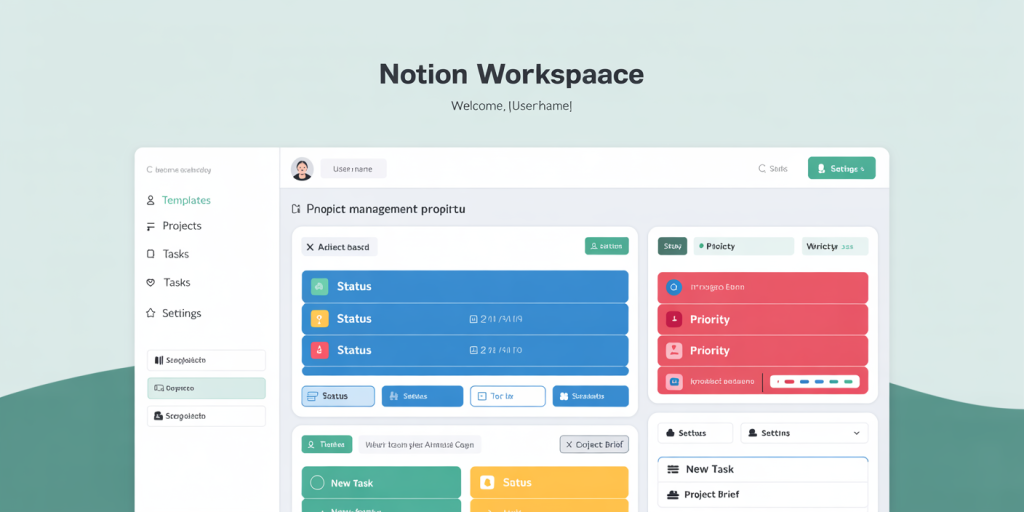
An infographic-style table comparing manual workflows versus smart template workflows in Notion, highlighting metrics like time saved, error rates, consistency, collaboration efficiency, and data accessibility, designed with clear icons and contrasting colors for easy understanding.
A futuristic concept image depicting AI-powered smart templates within Notion, showing automated data input, predictive suggestions, and seamless integration with other apps like Zapier, symbolizing the evolution of productivity tools with artificial intelligence and automation.
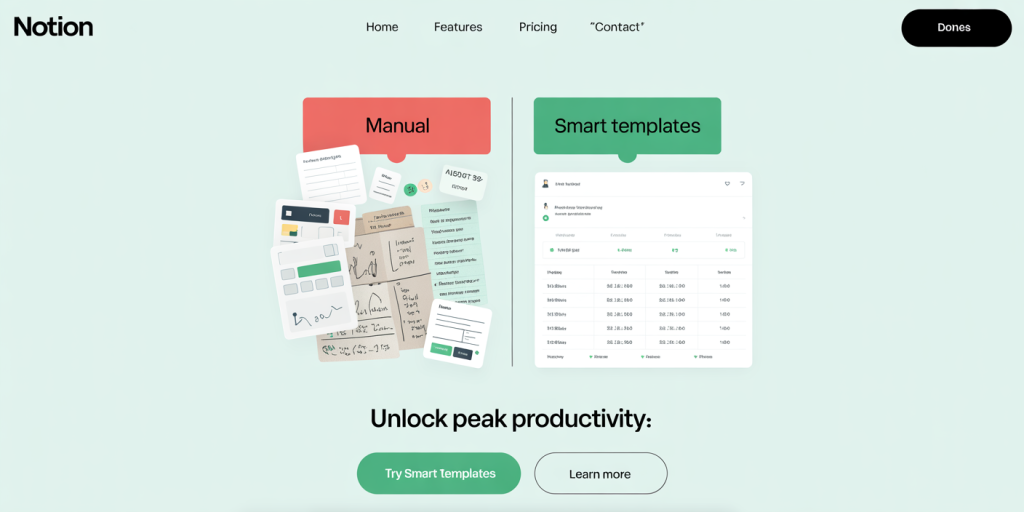
Practical Examples of Smart Templates That Save Time
To inspire your own template development, here are three real-world examples demonstrating smart templates in action:
Project Management Dashboard A project manager sets up a Notion template including: A projects database with properties for deadline, priority, and status. Relation to a team member database. Rollups summarizing completed tasks per project. Template buttons to add standard task lists for phases like “Planning” or “Execution.” This template reduces project kickoff setup from hours to minutes and automatically highlights upcoming deadlines.
Personal Finance Tracker An individual builds a budget template comprising: Transactions database linked to categories. Rollups to calculate total spend by month. Template buttons to add recurring expense entries. Default values for payment methods. This smart template enables quick evaluation of spending habits and automatic updates of monthly budgets without manual entry.
Content Creation Planner A marketing team uses a content calendar template with: Relation between articles and authors. Rollups to track draft completion percentages. Select properties to assign content type and target platform. Template buttons to add SEO checklists for each piece. This helps plan campaigns seamlessly, preventing missed deadlines and ensuring consistent quality control.
Future Perspectives: The Evolution of Smart Templates in Notion
As Notion continues to evolve, its smart template capabilities are set to grow increasingly sophisticated. The integration of artificial intelligence (AI) and machine learning could soon power predictive template features—such as auto-suggesting template elements based on prior usage patterns or dynamically updating fields without manual input.
Additionally, emerging APIs and automation tools like Zapier and Make are expanding Notion’s interoperability with other applications, enabling complex multi-step workflows that once required multiple platforms to be handled within Notion itself.
Collaboration will also deepen. Real-time co-editing combined with advanced permissions can make smart templates not only time-saving but also a robust platform for regulated industries requiring audit trails and compliance checks.
Looking ahead, smart templates will transcend mere convenience and become critical infrastructure for organizations aiming to scale agile productivity while maintaining high accuracy and data integrity.
By mastering how to create and implement smart templates in Notion, users can significantly reduce time spent on repetitive tasks and improve organizational clarity. Whether managing projects, tracking finances, or planning content, leveraging relations, rollups, and automation features optimizes workflows for measurable efficiency gains. Keeping pace with Notion’s rapid development ensures continued improvements as templates become smarter and more integrated, paving the way towards highly productive digital workspaces.

A modern digital workspace illustrating a Notion dashboard with smart templates featuring linked databases, relation properties, rollups, and template buttons, showcasing task management and project tracking in a clean, organized interface.
