How to Use Readwise to Supercharge Your Digital Notes
In the digital age, knowledge management platforms have become indispensable tools for learners, researchers, and professionals alike. Among these, Readwise stands out as a powerful app designed to help users retain and utilize the information they highlight and collect from digital content. Whether you are a student drowning in academic articles, an avid reader delving into non-fiction, or a professional constantly consuming industry reports, Readwise offers robust features that amplify your ability to recall and repurpose your notes effectively. This article explores how to harness Readwise to transform your digital notes into a dynamic resource for learning, productivity, and creativity.
Understanding the Core Value of Readwise
Readwise’s foundation lies in two cognitive principles: spaced repetition and active recall. A 2011 study published in *Psychological Science* found that spaced repetition could improve long-term memory retention by over 200%. Readwise automates this process by resurfacing your highlights and notes at optimal intervals to reinforce memory retention. Users typically remark on the “aha” moments when previously forgotten facts reappear, reigniting learning without any additional effort.
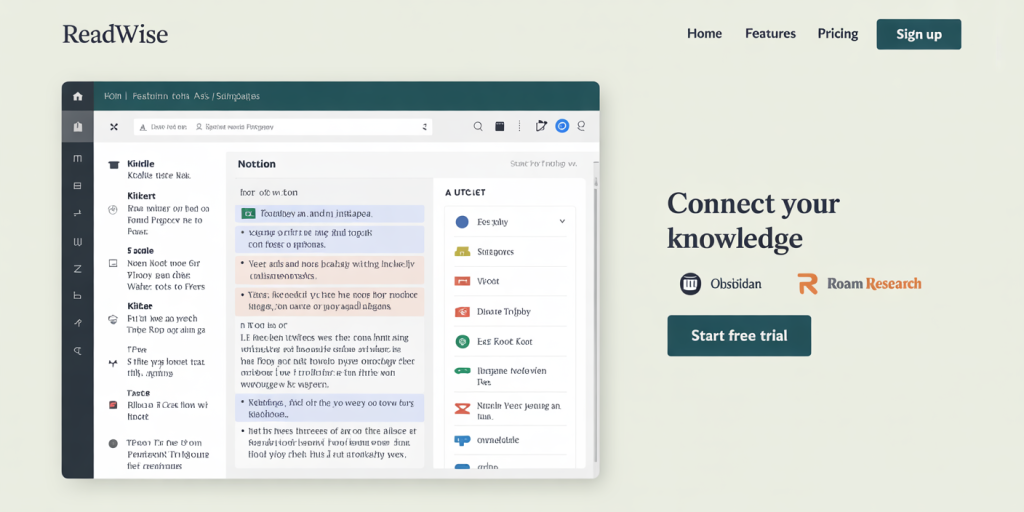
To illustrate, consider a user who highlights important passages from non-fiction books on Kindle and web articles through Readwise’s browser extensions. Instead of these highlights gathering digital dust, Readwise sends daily email digests or app notifications with bite-sized excerpts, questions, and prompts designed to engage users repeatedly over days, weeks, or months. This constant engagement ensures knowledge transcends passive reading and becomes embedded mental models.
Moreover, Readwise supports importing highlights from multiple platforms such as Instapaper, Pocket, Kindle, Books app, and even manual entries. This consolidated ecosystem means all your digital notes reside in one place, ready to be processed, tagged, and exported for further use.
Seamlessly Integrate Readwise with Your Note-taking Workflow
One of the biggest challenges in digital note-taking is information silos. Many readers highlight, then forget about their notes or store them in disjointed apps. Readwise solves this by integrating with popular note-taking apps like Notion, Evernote, Roam Research, and Obsidian, making it easier than ever to incorporate valuable excerpts into your daily workflow.

For example, a professional using Notion for project management can have Readwise automatically export and organize highlights as individual pages or database entries, tagged by source and topic. This automation significantly reduces manual data entry, a process that can consume hours weekly. According to a study by McKinsey & Company, knowledge workers spend 1.8 hours per day searching and gathering information. Automating highlight integration through Readwise saves time and improves information retrieval.
Another practical use case involves students using Obsidian for Zettelkasten-style note-taking. Readwise exports highlights with linked references, allowing users to build interconnected knowledge graphs effortlessly. This system fosters deeper understanding and creativity, as users can traverse topics intuitively across their notes.
Comparative Table: Readwise Export Options
| Feature | Notion | Evernote | Roam Research | Obsidian |
|---|---|---|---|---|
| Automatic Export | Yes | Yes | Yes | Yes |
| Tagging Support | Yes | Yes | Yes | Partial |
| Linked References Export | Yes | Limited | Yes | Yes |
| Customizable Templates | Yes | Limited | Yes | Yes |
| Real-time Sync | Dependent on App Sync Policies | Dependent on App Sync Policies | Yes | Yes |
This table demonstrates Readwise’s flexibility, with its robust support across various note-taking platforms facilitating streamlined workflows.
Enhancing Knowledge Retention Through Smart Highlighting Practices
Harnessing Readwise’s full power extends beyond just importing highlights – it requires disciplined highlight curation. Highlighting indiscriminately diminishes the efficacy of spaced repetition, resulting in cognitive overload rather than clarity. Effective Readwise users apply strategic highlighting techniques to ensure quality input.
A practical strategy is the “two-pass” approach. First, during reading, highlight only essential insights or novel ideas. Second, after finishing the material, revisit highlights and distill them into concise notes or questions in Readwise. This distillation process transforms raw data into meaningful learning prompts, which are then reinforced via Readwise’s review schedules.
Take, for instance, a researcher analyzing a dense academic paper on cognitive neuroscience. Instead of marking every data point, they selectively highlight hypotheses, methodologies, and core findings. Later, they convert complex sentences into straightforward questions like, “What are the key mechanisms behind working memory in the prefrontal cortex?” Reviewing these questions in Readwise solidifies understanding and aids exam preparation or writing tasks.
Statistical data reflects the benefit of such methods; a 2017 study by the Journal of Educational Psychology links focused highlight review with a 35% improvement in comprehension scores compared to superficial reading.
Customizing Readwise to Suit Personal Learning Goals
Flexibility defines Readwise, and users can customize the app extensively to align with personal learning objectives and preferences. Custom tags, filters, and review settings help create a tailored knowledge management system.
For example, users can prioritize different categories of highlights such as “Work,” “Health,” or “Finance,” making it simple to focus on specific domains during reviews. These categories can then be scheduled for staggered daily or weekly repetition depending on their importance.
Moreover, Readwise allows customization of email review frequency and batch size. Users feeling overwhelmed by too many daily highlights can reduce email delivery to one comprehensive summary, while others anticipating saturation may segment highlights into smaller, theme-based emails.
Advanced users leverage Readwise’s API to automate workflows, integrating custom scripts that filter highlights by keywords or dates and export results to other productivity tools. This level of customization can boost productivity; according to a report by Deloitte, organizations adopting tailored digital workflows see productivity boosts of up to 20%.
Transforming Passive Highlights into Active Learning Resources
Readwise is not just a repository but a launchpad for active knowledge work. Regularly exported highlights can provide raw material for synthesizing essays, presentations, or creative projects.
Consider a freelance writer curating diverse insights on digital marketing trends from various reports and books. Using Readwise’s export feature, they consolidate vetted highlights into a Notion workspace, categorizing by subtopics like “SEO,” “Content Strategy,” and “Social Media Tactics.” These organized notes become the backbone of weekly newsletters and client consultations.
Similarly, educators can use Readwise to build question banks for exams by transforming highlights into quiz questions automatically. This reduces preparation time and improves assessment quality; research by the Association for Psychological Science indicates that question-driven review increases recall and critical thinking.
Looking Ahead: The Future of Digital Note Enhancement with Readwise
The future of Readwise and similar platforms lies in AI-driven personalization and deeper cognitive integration. Already, the app employs some machine learning to suggest related highlights and improve review sessions. However, emerging AI models promise advanced summarization, contextual recall, and even predictive learning paths tailored to individual user behavior.
Integration with augmented reality (AR) devices and wearable technology could further revolutionize how users interact with their knowledge repositories. Imagine receiving brief, contextual highlight reviews on smart glasses during commutes or moments of downtime – a truly seamless blend of learning and daily life.

The ongoing rise of multimodal knowledge inputs (audio, video, images) also signals expansion potential. Readwise’s current focus on text-based highlights may evolve to encompass voice notes and video clips with similar spaced repetition algorithms.
As data security becomes paramount, future iterations will likely emphasize encrypted storage and user sovereignty over personal learning data, catering to privacy-conscious users.
In summary, Readwise offers a formidable toolkit not only to capture and revisit knowledge but to transform scattered digital highlights into coherent, actionable intelligence. By adopting smart highlighting strategies, integrating with note-taking workflows, customizing review paths, and actively transforming highlights into creative assets, users can dramatically supercharge their digital notes and maximize learning retention now and into the future.
