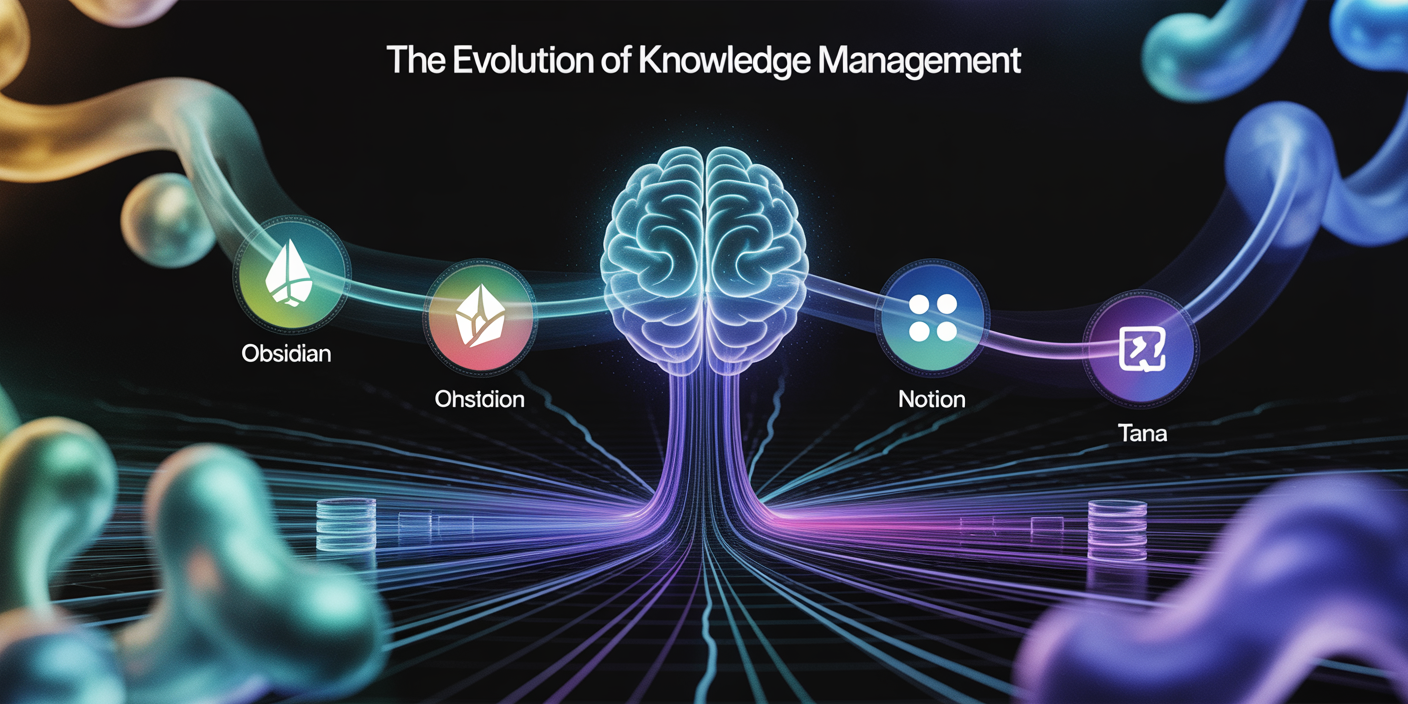Obsidian vs. Notion vs. Tana: Which One Fits Your Mind Best?
In today’s rapidly evolving digital landscape, choosing the right productivity and knowledge management tool can significantly impact how efficiently you organize your thoughts, tasks, and projects. Among the popular players in this domain are Obsidian, Notion, and the emerging tool Tana. Each platform offers a unique blend of features designed to cater to different cognitive workflows, organizational needs, and creative processes. Understanding these nuances can help you align the tool with your mind’s structure and thought patterns, ultimately maximizing your productivity and clarity.
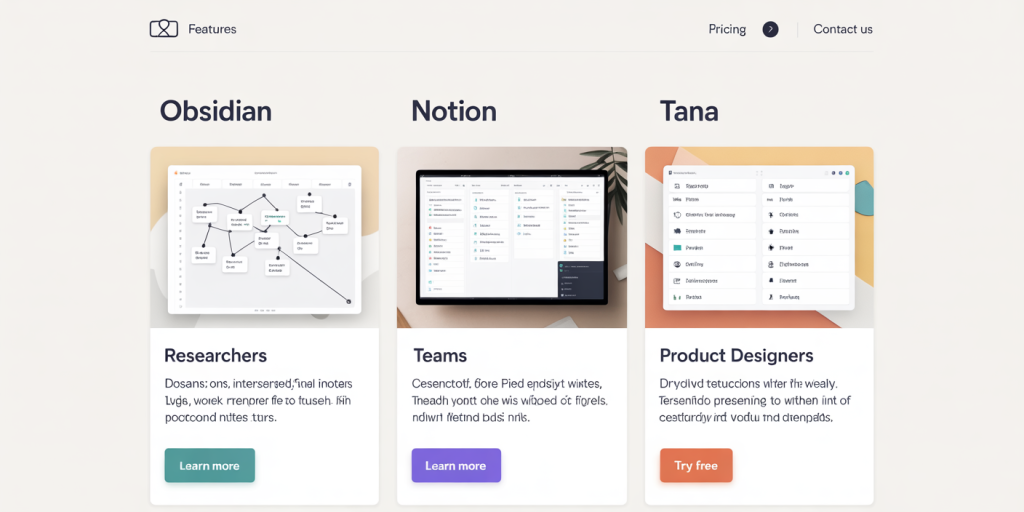
A futuristic concept image depicting the evolution of knowledge management tools integrating AI, semantic linking, and dynamic node-link interfaces, symbolizing how Obsidian, Notion, and Tana are shaping the future of cognitive productivity and digital workflows.
The demand for digital note-taking and knowledge management tools has surged in recent years, with market reports suggesting an annual growth rate of 12.5% in digital workspace applications (Statista, 2023). As more professionals, students, and creators seek effective methods to harness their ideas, knowing the distinctions between Obsidian, Notion, and Tana—three leading contenders—becomes paramount. This article explores the core attributes of each platform, practical use cases, and comparative insights, culminating in a discussion of future trends influencing knowledge work.
Understanding the Core Philosophies: Obsidian, Notion, and Tana
Each of these tools was built around different conceptual approaches to how minds organize and retrieve information. Obsidian emphasizes a local-first knowledge graph rooted in markdown files, promoting interlinked note-taking reminiscent of a personal Wikipedia. Notion, in contrast, offers a highly flexible, all-in-one workspace combining notes, databases, and task management into a single cloud-based platform. Tana, as a newer entrant, focuses on structured data linked by granular nodes and attributes, aiming to bridge freeform note-taking and database functionalities through dynamic relationships.
Obsidian appeals to users who prioritize privacy, data ownership, and networked thinking. Its markdown format ensures portability and longevity of notes without dependency on proprietary formats. Real-world examples include academics and writers who build extensive knowledge maps; they value Obsidian’s graph view and backlinking capabilities for connecting ideas.
Notion thrives in collaborative environments where teams need a centralized hub. Its integration of calendars, project boards, and relational databases makes it popular among startups, enterprises, and educators. An example case involves a marketing team leveraging Notion’s templates for campaign tracking and content calendars, streamlining workflows and enhancing transparency.
Tana, though newer and less familiar to many, offers innovation in connecting “blocks” of information with attributes. It enables users to create complex relationship networks with ease, useful in contexts such as research labs managing multifaceted datasets or consultants capturing structured client insights dynamically.
Feature Comparison: Workflow Flexibility and Customization
Understanding the capabilities and limits of each system’s customization options reveals whose mind each tool is designed to suit. Obsidian offers a highly customizable environment through plugins, CSS tweaks, and core feature configuration, which empowers power users and developers. However, this advantage comes with a learning curve; novice users might initially find its interface sparse and overwhelming without guidance.
Notion provides an intuitive drag-and-drop interface with modular pages that blend text, tables, media, and embedded content. Its pre-made templates reduce setup time, enabling rapid adoption for users of varying skill levels. Nonetheless, heavy users sometimes report performance lag when managing extremely large databases internally due to its cloud infrastructure constraints.
Tana’s approach of capturing data as atomic nodes decorated with attributes enables dynamic querying and filtering without complex database setup. This fine-grained control supports users who think in terms of granular, interrelated ideas rather than linear documents or siloed databases. However, its novelty means many users are still exploring best practices, and the ecosystem of third-party integrations is nascent.
| Feature | Obsidian | Notion | Tana |
|---|---|---|---|
| Data Storage | Local markdown files | Cloud-based | Cloud-based with local caching |
| Customization | Extensive plugin support | Highly flexible page templates | Attribute-driven data blocks |
| Collaboration | Limited (third-party sync tools) | Native real-time collaboration | Emerging collaboration features |
| Learning Curve | Moderate to steep | Gentle to moderate | Moderate, evolving ecosystem |
| Offline Access | Full | Limited | Partial (offline caching) |
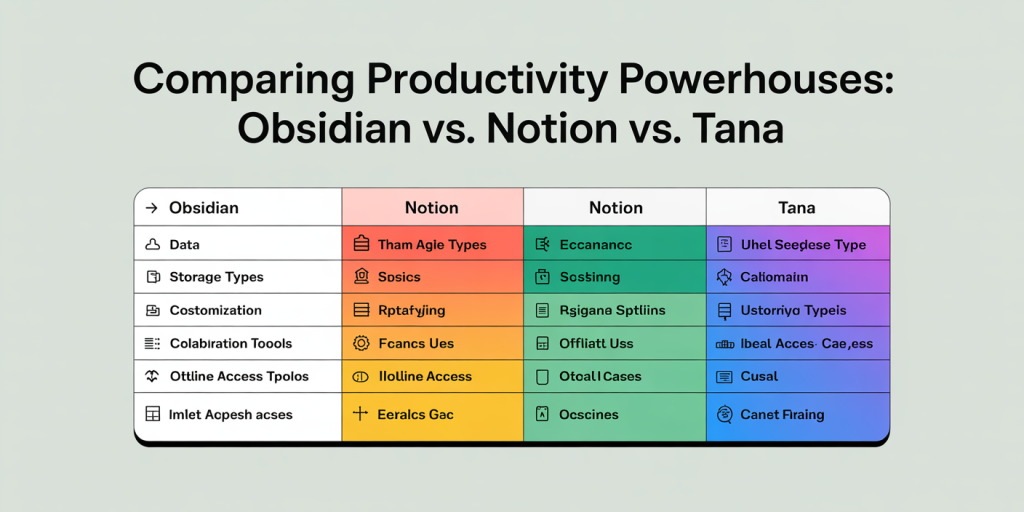
An infographic table illustrating the key features and differences among Obsidian, Notion, and Tana, including data storage types, customization levels, collaboration capabilities, offline access, and ideal use cases, designed with clean, modern graphics.
Practical Use Cases: Which Tool Aligns with Your Cognitive Style?
To understand which platform “fits your mind best,” it helps to explore practical examples contextualized by cognitive styles and work needs. For linear thinkers who generate content sequentially but want the ability to revisit and link ideas, Obsidian’s backlinking and graph visualization offer compelling advantages. An independent researcher compiling thematic notes and literature references might find Obsidian indispensable for building a personalized knowledge base.
On the other hand, Notion fits well with users who juggle multiple project types with a need for integrated tracking. A project manager overseeing workflow tasks, meeting notes, databases of resources, and team documentation within a single interface will appreciate the modular, interconnected pages and collaboration features Notion provides. Its flexible relational databases function similarly to spreadsheets but with richer contextual layering.
Tana appeals to those who conceptualize their thoughts as networks of nodes and attributes. For example, a product designer might use Tana to map features, user feedback, and design iterations, interlinking them dynamically while maintaining a structured overview. This platform supports users who prefer thinking non-linearly but want the granularity and query power beyond simple note-linking or pages.
Collaboration and Data Ownership: Balancing Control and Connectivity
Data sovereignty and collaboration capabilities often shape users’ preferences between these three options. Obsidian places a strong premium on data ownership since notes are stored locally by default and can be synced via secure third-party services like Obsidian Sync or cloud drives like Dropbox. This characteristic makes it the choice for knowledge workers with sensitive information or those wary of cloud lock-in.
In contrast, Notion’s cloud infrastructure enables seamless real-time collaboration, version history, and centralized access. Teams can share databases, comment inline, and assign tasks effectively—all within the ecosystem. Its security model is robust with SOC 2 Type II compliance, favored by enterprises needing compliance assurances.
While Tana is still developing its collaboration suite, it emphasizes the concept of shared “workspaces” with granular permissions on nodes and relationships. Its hybrid local-cloud caching architecture looks promising for balancing offline access with collaborative needs. However, users must weigh the current maturity level and scalability against their team’s size and data sensitivity.
| Collaboration Feature | Obsidian | Notion | Tana |
|---|---|---|---|
| Real-time collaboration | No (limited with plugins) | Yes (native) | Partial (emerging) |
| Version control | Manual backups and Git plugins | Built-in version history | Planned with workspace snapshots |
| Permission granularity | File/folder level (via sync) | Page and database level | Node and attribute level |
| Data ownership | User-controlled local files | Cloud storage, controlled by Notion | Hybrid local/cloud |
Integration and Extensibility: Enhancing Your Digital Ecosystem
The ability to integrate with other tools and extend functionalities through APIs or plugins contributes significantly to long-term sustainability and utility. Obsidian boasts a vibrant community developing over 1000 plugins covering features like spaced repetition flashcards, task management, calendar embeds, and even AI assistance. This ecosystem encourages tailoring the app deeply to fit personal workflows.
Notion, widely adopted in corporate and creative spheres, supports integrations with over 50 apps via native options or third-party connectors like Zapier and Make. These integrations cover communication platforms (Slack, Microsoft Teams), cloud storage (Google Drive, Dropbox), and productivity tools (Trello, Asana). Notion’s open API, launched in 2022, accelerated this growth, facilitating custom-built workflows.
Tana’s development roadmap explicitly targets extensibility by enabling users to create dynamic queries, customize nodes with attributes, and connect to external data sources. Though its third-party integration list is currently limited, its conceptual framework for combining structured data with freeform content hints at future possibilities for bridging databases, note-taking, and automation without the silos typical in older systems.
Table: Side-by-Side Feature Overview
| Criteria | Obsidian | Notion | Tana |
|---|---|---|---|
| Storage | Local markdown files | Cloud-based | Cloud + local cache |
| User Interface | Markdown editor + graph map | WYSIWYG + modular pages | Atomic nodes + attribute editor |
| Best For | Personal knowledge bases, writers, researchers | Team collaboration, project management | Networked thinkers, product design, complex data |
| Cost | Free basic, paid sync and mobile | Freemium with enterprise plans | Freemium, pricing evolving |
| Offline Access | Full | Limited (offline mode available) | Partial |
| Customization | Extensive plugin ecosystem | Template-driven, moderate customization | Attribute and tag based dynamic customization |
| Collaboration | Limited, via plugins or sync | Strong real-time support | Developing, promising granular control |
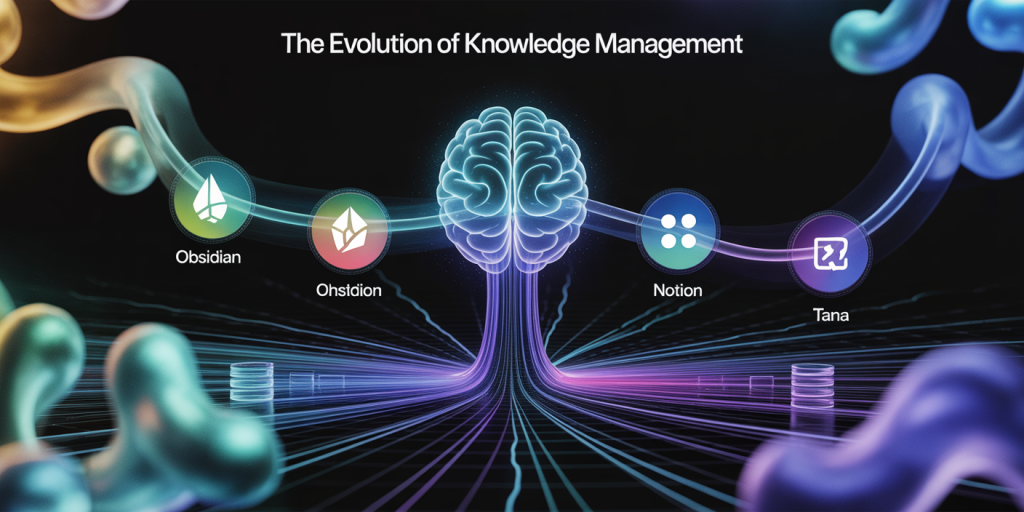
A detailed visual comparison of Obsidian, Notion, and Tana interfaces highlighting their core philosophies: Obsidian’s local markdown graph, Notion’s flexible modular workspace, and Tana’s atomic nodes with attributes, shown with user personas like researchers, teams, and product designers.
Future Perspectives: How These Tools Are Evolving to Match Cognitive Demands
Looking ahead, the intersection of knowledge management and cognitive science is sparking new innovations within digital note-taking tools. There is growing interest in systems that not only record information but actively assist in thinking and creativity. This may involve AI augmentation, better semantic linking, and enhanced visualization techniques.
Obsidian is anticipated to continue evolving its plugin ecosystem, with a focus on AI-powered knowledge synthesis and improved mobile experiences. Its community-driven model aligns with open standards, ensuring adaptability to new thought paradigms. More users are adopting Obsidian’s graph-based approach to make sense of large, interconnected bodies of knowledge, including for academic and professional research.
Notion is likely to deepen its collaborative features and enterprise-grade integrations, optimizing for hybrid work models and diverse organizational workflows. Their AI-infused writing assistant already hints at empowering users to create and manage content faster while maintaining context and quality.
Tana’s commitment to breaking the boundaries between hierarchical notes and structured databases foresees a future where users manage complex projects with intuitive node-link interfaces. As AI and automation capabilities mature, Tana could unify task management, knowledge graphs, and real-time collaboration within an elegantly simple but powerful platform.
The ongoing convergence of these tools’ strengths—local control, collaboration, structured data, and intuitive interface design—will shape how individuals and teams externalize their thoughts. Ultimately, the “mind fit” will depend less on the tool alone and more on how effectively it integrates with your unique cognitive style and evolving work patterns.