Productivity on the Go: How to Build a Mobile Workflow That Works
In today’s fast-paced world, productivity is no longer confined to a traditional office setting. The rise of remote work, digital nomadism, and increasingly powerful mobile devices has redefined how we approach work. Building an effective mobile workflow is crucial to maintain efficiency and focus while navigating multiple locations, distractions, and device limitations. According to a report by Statista, over 75% of the global workforce will be mobile by 2025, highlighting the growing importance of mobile productivity solutions.
Creating a mobile workflow that truly works requires more than just transferring desktop habits to a smartphone or tablet. It demands a systematic approach that accounts for device capabilities, connectivity challenges, app ecosystems, and individual work rhythms. In this article, we explore practical strategies and real-world examples to help professionals optimize their productivity on the go, improve workflow consistency, and leverage mobile tools to their maximum potential.
Understanding the Mobile Work Environment
To build a mobile workflow that works, it is essential to first recognize the unique characteristics of the mobile work environment. Unlike a stationary office, mobile workspaces—such as coffee shops, airports, or public transportation—are subject to interruptions, inconsistent internet connectivity, and limited physical space. These factors impact the way we interact with digital tools and structure our tasks.
Mobile devices vary greatly in screen size, input methods, and processing power, influencing software usability and efficiency. For instance, tablets provide larger screens suitable for tasks like video editing or document review, while smartphones excel at communication and quick data retrieval. Knowing your device strengths allows tailoring the workflow accordingly. Furthermore, mobile work often involves juggling multiple communication channels, demanding real-time collaboration without losing track of priorities.
Essential Tools for a Seamless Mobile Workflow
Selecting the right tools is foundational to building a mobile workflow that promotes productivity. Cloud-based applications stand out because they enable access to files and projects from any device with internet access. Tools like Google Workspace, Microsoft 365, and Dropbox provide synchronized file storage and collaboration features. For instance, Google Docs allows simultaneous editing by multiple users regardless of location, supporting efficient team workflows on the go.

Task management apps are equally vital. Products such as Todoist, Trello, and Asana help prioritize and track tasks through intuitive interfaces optimized for mobile. A practical example is a field sales representative using Trello boards on a tablet to update client status in real-time, allowing the home office to adjust strategies immediately. Moreover, communication platforms like Slack or Microsoft Teams integrate messaging, calls, and file sharing in one mobile-friendly environment, reducing the need to switch between apps.
Here is a comparative table summarizing key mobile productivity tools:
| Tool Category | Popular Apps | Key Features | Ideal Use Cases |
|---|---|---|---|
| Cloud Storage | Google Drive, Dropbox | Real-time sync, file sharing | Collaboration, document access |
| Task Management | Todoist, Trello | Task prioritization, reminders | Project tracking, personal tasks |
| Communication | Slack, Microsoft Teams | Messaging, video calls, app integrations | Remote team communication |
| Note Taking | Evernote, OneNote | Handwritten notes, multimedia support | Quick note capture, brainstorming |
Practical Workflow Strategies for Mobile Productivity
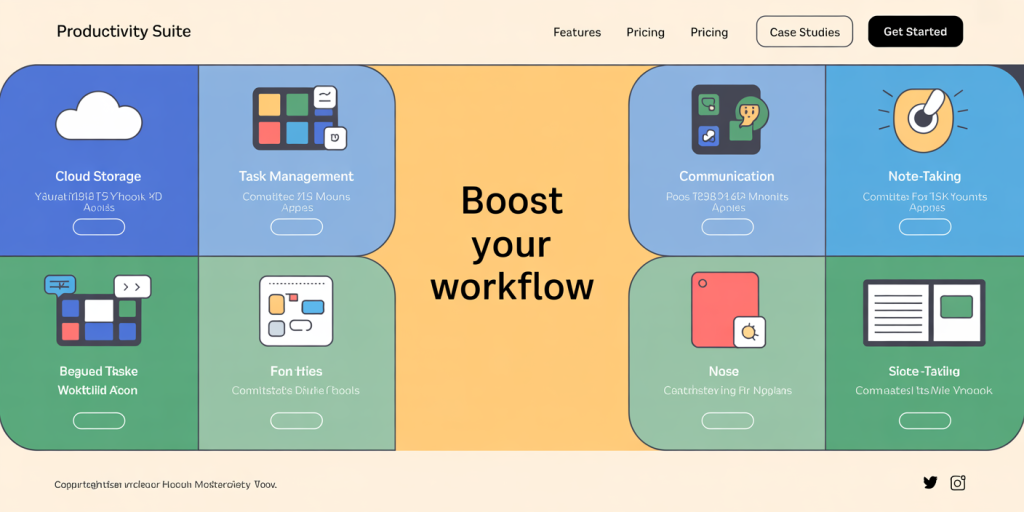
Creating a mobile workflow requires adapting work habits to optimize time and resources. A key strategy is segmenting work into focused time blocks that align with mobile use patterns. For example, during transit or short breaks, workers can complete microtasks such as answering emails or scheduling appointments, reserving deeper work—like content creation or data analysis—for times with better focus and connectivity.
Another effective approach is standardizing file naming conventions and folder structures for easier navigation on mobile devices. For example, a freelance graphic designer might maintain a clear hierarchy on Dropbox: “Clients > Client Name > Project > Asset Type,” enabling quick retrieval without excessive scrolling or searching on smaller screens.
Offline capabilities are crucial when reliable internet is unavailable. Apps like Google Docs and OneNote include offline modes to continue working uninterrupted. Professionals should proactively download necessary documents before travel or meetings, ensuring they remain productive despite connectivity limitations.
Real-World Examples of Mobile Workflows in Action
Companies and individuals worldwide have demonstrated remarkable success by embracing mobile workflows tailored to their needs. Consider Zapier, a tech company that operates with a remote-first policy. Employees use a combination of mobile-friendly project management tools and communication apps, ensuring seamless connectivity even when travelling. By designing workflows compatible with various devices, Zapier maintains high productivity and reduces workflow bottlenecks.
Another compelling case is a healthcare provider whose nurses use tablets for electronic patient records at remote locations. The tablets integrate cloud apps to update records in real-time, improving data accuracy and allowing doctors immediate access to vital information. This hands-on example emphasizes how a mobile workflow can extend beyond office work to operational excellence in diverse industries.
A freelance consultant offers a further illustration, alternating between client meetings and co-working spaces. Using a mobile hotspot combined with Microsoft OneNote for note-taking and Google Sheets for budget tracking, the consultant maintains an efficient workflow without needing a fixed office setup.
Balancing Security and Accessibility in Mobile Workflows
While mobile workflows unlock tremendous productivity gains, they also introduce heightened security risks. Devices used on multiple networks and locations can be vulnerable to cyber threats including data breaches, unauthorized access, and malware attacks. According to a 2023 Verizon Data Breach Report, around 30% of breaches involve mobile devices, necessitating robust protective measures.
To balance security and accessibility, organizations should deploy solutions such as Virtual Private Networks (VPNs), multi-factor authentication (MFA), and mobile device management (MDM) systems. These tools ensure encrypted data transmission, restrict access to authorized users, and allow remote wiping of lost or stolen devices. For example, banks operating customer-facing mobile apps implement stringent encryption protocols along with geofencing to prevent fraudulent transactions outside defined locations.
Employees should also follow best practices like updating devices regularly, avoiding public Wi-Fi without VPN, and using password managers for secure login credentials. Training and awareness programs further empower users to identify phishing attempts and other cyber threats commonly encountered during mobile work.
The Future of Mobile Productivity: Trends and Innovations
Looking ahead, mobile productivity will continue to evolve with technological advancements such as 5G networks, AI-driven apps, and augmented reality (AR) integration. Faster connectivity with 5G promises reduced latency and more reliable mobile internet, enabling seamless cloud-based workflows even in traditionally underserved areas. This will expand possibilities for real-time collaboration and access to resource-intensive applications on tablets and smartphones.

Artificial intelligence is increasingly embedded in productivity tools, automating routine tasks like email sorting, scheduling meetings, and generating content suggestions. For example, AI-powered assistants such as Microsoft Copilot and Google Workspace’s Smart Compose help users complete work faster and with fewer errors, creating a more efficient mobile experience.
Augmented reality is emerging as a powerful tool to enhance mobile work scenarios. In sectors like architecture and retail, AR apps enable users to visualize designs or product placements within physical spaces using mobile devices, bridging the gap between digital workflows and tangible environments. The integration of AR could redefine remote teamwork, allowing interactive and immersive collaboration from any location.
In addition, wearable technology coupled with mobile devices is poised to transform productivity by offering hands-free access to notifications, calls, and task updates. Smartwatches and augmented reality glasses will reduce distractions caused by switching devices and improve workflow fluidity.
Staying informed and adopting these innovations as they mature will empower professionals and organizations to maintain a competitive edge and adapt workflow practices that cater to dynamic mobile work environments.
Achieving productivity on the go hinges on crafting a mobile workflow designed around specific devices, work patterns, and security considerations. With deliberate tool selection, workflow structuring, and embracing emerging technologies, individuals and teams can maintain high performance regardless of location. Mobile productivity is no longer a luxury but a necessity for the modern workforce, underpinned by smart practices and adaptable solutions that turn any place into a productive workspace.
