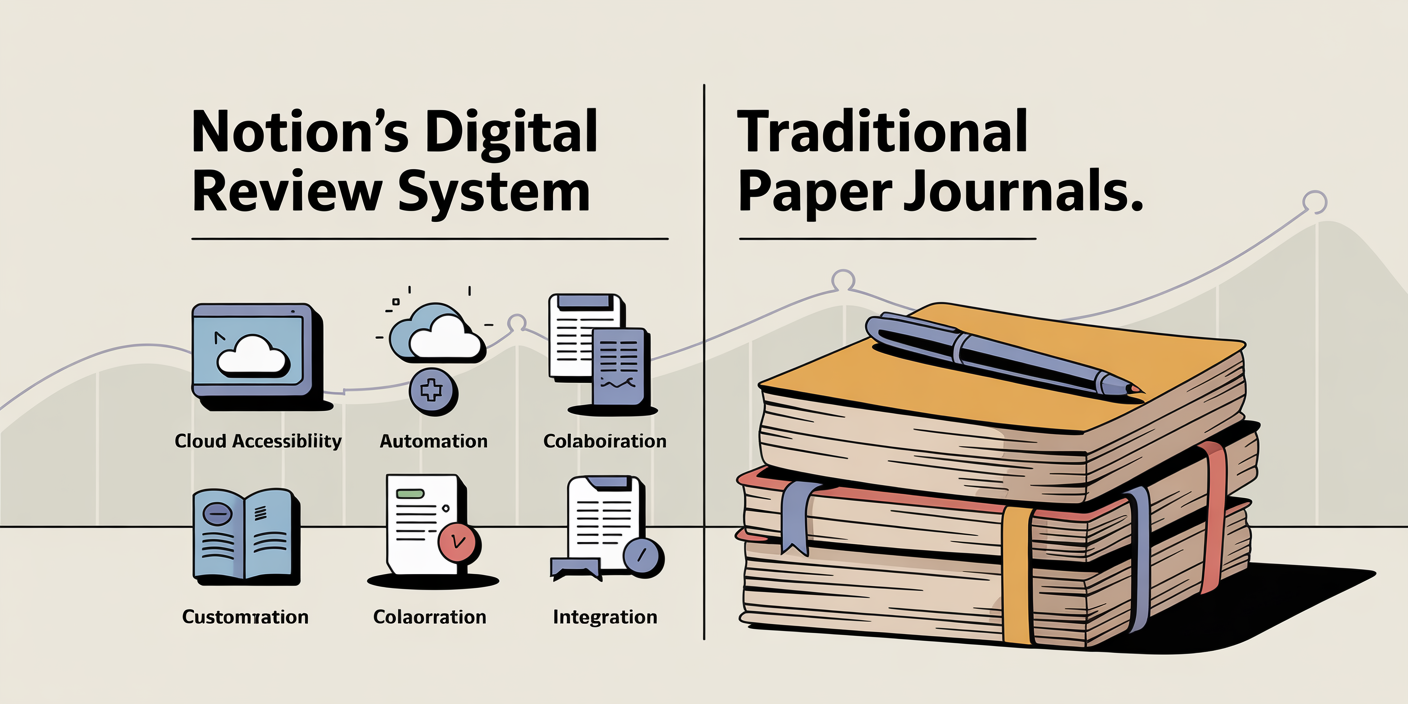Using Notion as a Daily Review and Weekly Reflection System
In today’s fast-paced and information-heavy world, staying organized and mindful of personal and professional priorities is more critical than ever. Productivity tools have evolved markedly to accommodate the need for effective time management, self-assessment, and continuous improvement. Among these tools, Notion stands out as a flexible and powerful platform that can be tailored to support daily reviews and weekly reflections – two essential practices for maintaining focus and achieving long-term goals. This article explores how to harness Notion effectively for these purposes, offering practical insights, comparative analyses, and future outlooks.
Why Daily Review and Weekly Reflection Matter
Daily review and weekly reflection are complementary strategies rooted in time management and self-awareness disciplines. A daily review involves assessing the events, achievements, and challenges of the day to identify lessons and adjust plans proactively. According to a 2020 study published in the *Journal of Applied Psychology*, individuals who engage in daily self-monitoring show a significant improvement in goal attainment (Locke & Latham, 2020). Meanwhile, weekly reflection allows a broader perspective, enabling individuals to analyze patterns, recognize bigger accomplishments, and reshape strategies for the forthcoming week.
For example, a project manager might use daily reviews to track task completion and address obstacles immediately, while using weekly reflections to assess overall project progress, stakeholder feedback, and team dynamics. Together, these habits foster productivity and personal growth by breaking larger goals into manageable segments while providing a structured time for evaluation.
Leveraging Notion’s Flexibility for Daily Reviews
Notion’s strength lies in its adaptability and integration of various content types in a single workspace. When setting up a daily review system in Notion, users can create templates that standardize the review process and save valuable time. A basic daily review template might include sections such as “Tasks Completed,” “Challenges Faced,” “Key Learnings,” and “Priorities for Tomorrow.”
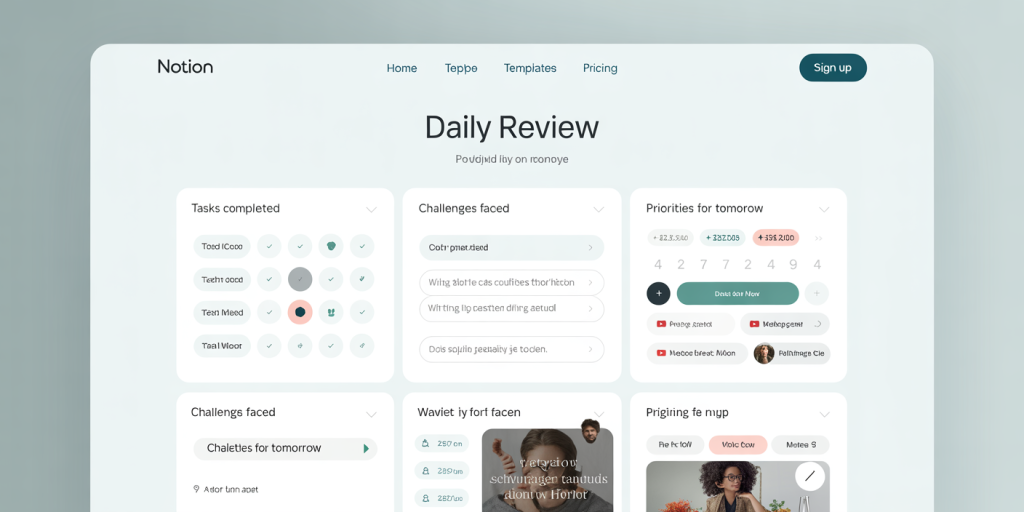
A modern digital workspace on Notion showing a daily review template with sections like “Tasks Completed,” “Challenges Faced,” and “Priorities for Tomorrow,” featuring checkboxes, calendar links, and embedded multimedia elements.
Using databases, users can log entries every day, making it possible to track progress over time and quickly reference past notes. For instance, a freelancer can maintain a daily journal in Notion that highlights billable hours, client interactions, and lessons from unexpected hurdles. This not only keeps work transparent but also supports invoicing and client reporting as evidence of productivity.
Embedding multimedia, checkboxes, and even linking to calendar events makes the daily review process more dynamic and engaging. Notion’s reminder and integration features can notify users at specific times, ensuring consistency in using the review system—a frequent issue in productivity apps (Pearson, 2021).
Structuring Effective Weekly Reflection Pages in Notion
Weekly reflections demand a higher-level view compared to daily reviews. Notion’s nested pages and linked databases make it straightforward to compile daily review data into a comprehensive weekly overview. Users can set up a master “Weekly Reflection” page that pulls from each daily review entry automatically, using filtered views in databases.
Key components of weekly reflections might include: “Wins of the Week,” “Obstacles and Solutions,” “Insights and Adjustments,” and “Goals for Next Week.” For example, a sales team member could analyze their weekly numbers, identify which pitches succeeded or failed, and plan new strategies accordingly. In this way, weekly reflection becomes a critical input into continuous improvement cycles.
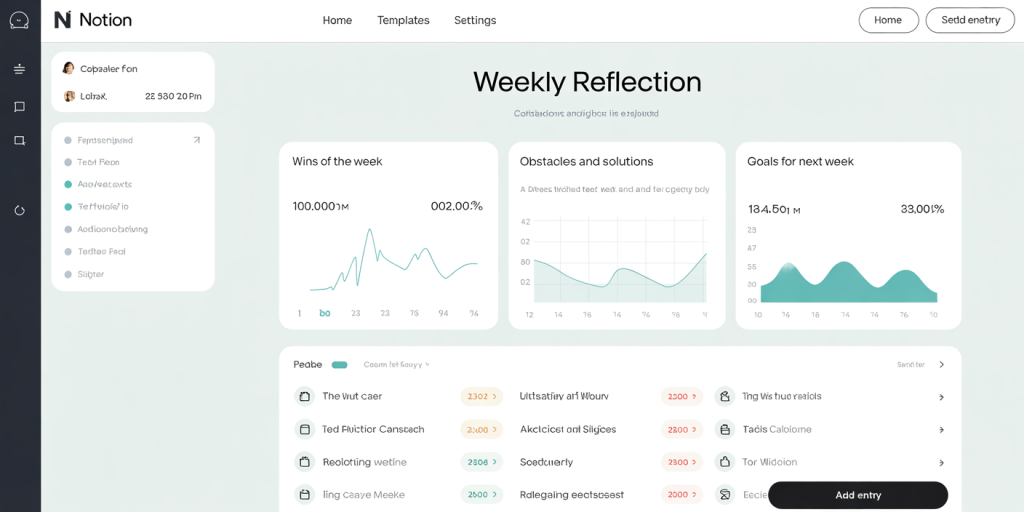
An organized weekly reflection dashboard in Notion displaying charts, progress bars, and filtered databases summarizing “Wins of the Week,” “Obstacles and Solutions,” and “Goals for Next Week,” highlighting data visualization and productivity tracking.
Notion also supports embedding charts and progress bars from linked databases, providing visual summaries of performance trends. Visual data can significantly enhance comprehension and decision-making. According to a 2019 survey by HubSpot, 65% of marketers reported that dashboards and visual reporting tools improved their strategic planning.
Comparative Table: Notion vs. Traditional Journals for Reviews and Reflections
| Feature | Notion | Traditional Journals |
|---|---|---|
| Accessibility | Cloud-based, accessible on all devices | Physical, limited to where journal is kept |
| Customization | Highly customizable templates and layouts | Fixed format, depends on personal handwriting and design |
| Search and Organization | Powerful search, tags, linked databases | Manual search, indexing varies by user |
| Data Integration | Embed multimedia, calendar links, reminders | Only manual documentation |
| Collaboration | Shareable pages with teams or coaches | Not shareable unless digitized |
| Automation & Reminders | Automated task reminders and syncing | Completely manual |
As the table highlights, Notion provides several productivity advantages over traditional journals, particularly in its ability to organize, automate, and integrate diverse information types. These benefits make it a preferred option for users committed to sustaining daily and weekly review practices.
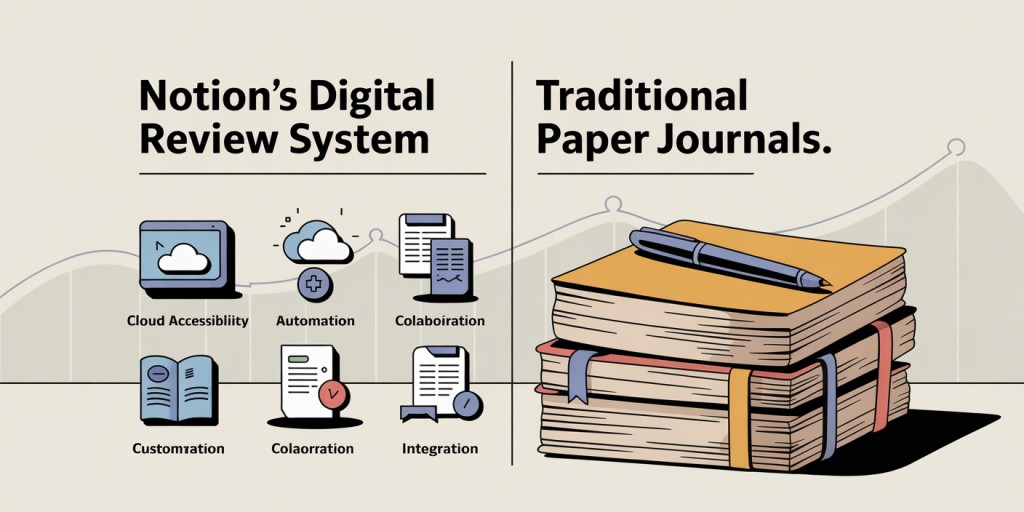
A comparative infographic/table contrasting Notion’s digital review system with traditional paper journals, illustrating features such as cloud accessibility, automation, customization, collaboration, and integration capabilities.
Practical Use Cases: Real-World Applications of Notion Reviews
Many professionals have adopted Notion as a cornerstone for their journaling and self-assessment routines. Take, for example, the case of Sarah Thompson, a digital marketing consultant. She integrates Notion daily reviews with her project management workflows, logging completed tasks and client feedback. At the end of each week, she reflects on client satisfaction scores, response times, and personal productivity to fine-tune her priorities. Sarah reports a 25% increase in client retention rates after 6 months of disciplined Notion usage for reviews and reflections.
Similarly, John Lee, a university student, uses Notion to track his study habits and stress levels daily. Every Sunday, John reviews his notes, identifies topics requiring additional focus, and plans his study schedule for the next week. By employing this system consistently, John improved his GPA from 3.2 to 3.8 within one academic year, demonstrating the powerful impact of structured self-monitoring.
These examples underscore Notion’s versatility across diverse contexts, from corporate environments to personal development spheres.
Tips for Maximizing Notion’s Review and Reflection Features
To optimize daily and weekly review systems in Notion, several practical tips can be useful:
1. Create Reusable Templates: Save time by designing comprehensive templates for daily and weekly entries. Templates encourage consistency and reduce decision fatigue.
2. Link Databases: Connect daily reviews to weekly reflections through linked databases and filtered views, enabling automatic aggregation of data.
3. Incorporate Visual Tools: Use Notion’s support for charts, progress bars, and checkboxes to create engaging and easy-to-interpret feedback loops.
4. Set Regular Reminders: Schedule daily and weekly notifications within Notion or through integrated calendar apps to maintain discipline.
5. Allow Flexibility: Tailor the system to individual or team needs, adjusting section prompts or adding new metrics as priorities evolve.
Notion’s ecosystem supports these functionalities without requiring extensive technical skills, making it accessible for users of varying tech savviness.
Future Perspectives: Enhancing Productivity Through Integrated Review Systems
Looking ahead, tools like Notion are likely to evolve with artificial intelligence (AI) and machine learning features embedded into their platforms. Imagine an AI-powered assistant within Notion that analyzes daily inputs, detects patterns, and suggests weekly priorities automatically. This would transform review and reflection from passive recording activities into proactive decision-making processes.
Moreover, increased integration with wearables and biometric data could allow users to reflect not just on tasks but also on well-being metrics, stress levels, and cognitive performance trends. With growing recognition of mental health as vital to productivity, such comprehensive review systems could redefine personal and organizational efficiency.
According to Gartner’s 2023 report on digital workplace technologies, 54% of enterprises plan to adopt AI-enabled productivity tools by 2025. Notion’s ongoing innovations promise to align with this trend, potentially becoming a hub that synthesizes objective data and subjective reflections seamlessly.
By implementing Notion as a daily review and weekly reflection system, individuals and teams can instill disciplined self-monitoring that fosters clarity, adaptability, and steady progress. The tool’s adaptable nature combined with strategic usage examples and emerging technologies suggests a promising future for productivity ecosystems centered around intentional reflection.